Click a link below to skip to that section:
- Purchasing Basics
- Purchasing Requisition
- Procurement Card
- Apparel Purchases
- Animal Purchases
- Printing
- Campus Stores
- Equipment
For information on online ordering and registration, please visit the Vendor Information page.
For slideshow presentations on the state purchasing process, please visit the Legal, Policies & Procedures page.
Purchasing Basics
Procurement Services is glad to arrange classes for your department to provide a more in-depth overview of the purchasing function. This section is designed to guide you through the myriad of definitions, rules, guidelines, procedures and information.
Getting Started
Introduction
The process starts with a department needing to purchase an item or service. The specifics are all entered onto a purchase requisition. The end user should have an idea of the following:
- Do you want to purchase a commodity or a service?
- "Commodity" or "commodities" means material goods, supplies, products, construction items or other standard articles of commerce other than technology which are the subject of any purchase or other exchange.
- "Service" or "services" means the performance of a task or tasks and may include a material good or a quantity of material goods, and which is the subject of any purchase or other exchange.
- Why is this item needed, and what use will it be put to?
- Procurement Services reviews the reason for the purchase for two reasons; to ensure that the item is necessary and consistent with SUNY's mission, and to ensure that no state laws are broken by the purchase of prohibited items.
- When would you like this item to be delivered to the University?
- Be sure to allow plenty of time for the procurement. Different dollar level procurements require advertising in the contract reporter, a wait period of three weeks. Some items require unique shipping conditions (such as dry ice, hazardous identification and bulk containers). Other considerations may be given to the availability of an item and to allow for back orders.
- Where does this need to be delivered or where will the service be performed?
- Is the item small enough to be desktop delivered? Do you need the use of the campus loading dock and equipment for large items? Will this be shipped to an off-campus location (please provide a justification)?
- How much are you willing to pay?
- Every item or service has a cost. The more detail that you can supply as to the value of that will move the procurement along. Having additional quotes in advance is very helpful. Any discount that you may have been quoted should be noted, as well as the expiration of the quoted price. Also please consider how the item/service is to be paid (upon receipt, lump sum, quarterly payments, etc.) Please be sure to let your vendors know that we are a tax exempt organization. Documentation is available upon request.
- Who is authorizing the expense?
- All requisitions must be signed by an authorized signatory to the account being used. Only Procurement Services staff are authorized to sign a purchase order to commit a financial obligation on behalf of the University. Contracts, agreements, licenses and any other contractual document requiring a University Representative to sign must be reviewed in this office and forwarded to the University Controller for signature.
The requisition form begins the procurement process. Procurement Services has created a web-based requisition allowing end users to submit purchase requisitions electronically. To initiate a purchase request, a purchase requisition form must be submitted, regardless of what you are attempting to procure.
All purchases made using State funds are subject to the New York State Finance Law and rules and regulations promulgated by the Office of the State Comptroller. They are also subject to procedures developed by SUNY and/or the University. The Office of the State Comptroller performs pre- and post-audits on various transactions processed by Procurement Services. The State Comptroller has the authority to approve or deny payments and/or contracts.
Requisitioning
The Office of Procurement Services has created a web-based requisition allowing end users to submit purchase requisition electronically. Once the requisition is received, Procurement Services reviews it to ascertain if a number of factors including the availability of funds and if the person signing the requisition is an authorized signatory of the account.
At certain dollar thresholds, all state agencies are required to place procurement advertisements in the New York State Contract Reporter. Every quarter the University is required to place an advertisement outlining potential procurements of more than $10,000 for the upcoming quarter. All procurements of $50,000 require an individual advertisement with 15 business days advance notice. An individual advertisement will have a brief description of the item(s) sought, the proposal/bid due date and time and the campus contact information. Procurements that have an anticipated value of over $200,000 are to be advertised on a semi-annual basis. In addition, the University is required to post the results of all procurements that have had an individual advertisement in the New York State Contract Reporter.
Time Savers
The procurement process is very cumbersome, but there are steps that can be taken to speed up the process. These steps include:
- Use state procurement card for purchases under $5,000.
- Register and use the online vendors for desktop delivery.
- Verify that funds are available prior to requisition submittal.
- Have an authorized account manager on the account to approve the requisition in a timely manner. Ensure they monitor their emails regularly and respond to requests for approval. Make sure that the authorized account manager's contact information is entered correctly. Incorrect submissions will need to be resubmitted.
- Establish a realistic timeline for purchase and delivery.
- Complete the electronic requisition form:
- Include sufficient detail in the description, including need by date, existing contract numbers, any special requirements or information that will help procurement.
- Attach any supporting documents, quotes, or agreements.
- Submit all associated documents to Procurement Services.
- Contact Procurement Services in advance with questions.
Perhaps the most important factor driving the procurement process is the dollar value of the purchase. As you will see the dollar threshold of the purchase will impact the time frame, whether the quotes have to be sealed, documentation to be provided and if outside agency approval, is needed.
The above serves just as a quick synopsis of getting the purchasing process started. Further details will emerge as you continue on in this Program.
What do you want to buy?
As you can imagine, the Procurement Services procures a wide variety of goods and services for the campus. The item being procured may entail special procedures that have been established by the campus and/or state. Below are brief descriptions of a number of the commonly ordered items.
Animals
The purchase and use of live, vertebrate animals for research at educational institutions is subject to state and federal regulation. Anyone wishing to use or house live vertebrate animals at the University at Albany for research or testing must have that use reviewed and approved by the Institutional Animal Care and Use Committee (IACUC) prior to order or use.
The IACUC reviews all classroom and research projects, sponsored or unsponsored, involving the use of living non-human vertebrate animals, or animals killed for the purposes of the study, to ensure the humane care and use of animals.
After IACUC approval, animals may be ordered by sending a Purchase Requisition to Laboratory Animal Resources for approval. Investigators may not place orders directly with a vendor, nor will purchases be executed by Procurement Services without prior approval from the Laboratory Animal Resources.
The Purchase Requisition must include: the number of animals to be ordered, the species, specific requirements such as age, sex, timed pregnancies, etc., preferred vendor, requested delivery date, the account number to be charged, and the approved protocol number. Laboratory Animal Resources will review the requisition to ensure that an approved protocol exists, and that the number of animals does not exceed the approved number. Once the request is reviewed and approved, the Requisition will be forwarded to Procurement Services for execution of the purchase.
Note: Live, vertebrate animals may not be purchased using a Purchasing Card. To do so is in violation of University Policy and federal regulations. For more information, contact the Laboratory Animal Resources Facility.
Appliances
Some specific lab situations require the purchase of refrigerators and freezers. Personal use appliances usually found in kitchens cannot be purchased using State Funds unless certain criteria are met. Kitchen appliances require prior approval by the Purchasing Agent based on a justification that meets established NYS guidelines.
Architectural and Engineering Services
The Office of Facilities Management includes the Office of Architecture, Engineering, & Construction Management. This team manages all construction projects on campus and also procures Architectural and Engineering services when required. The procurement of Architectural and Engineering services is regulated by SUNY Document Number 7555.The procurement of these services follows specific State Law that mandates that the firms are evaluated on technical grounds only and then if selected a cost proposal is solicited and reviewed for reasonableness of price.
Building and Construction
Building and Construction on campus is regulated by SUNY Document Number 7554. The Office of Facilities Management is responsible for coordinating construction projects on campus. Any projects that involve building or rehabilitation such as carpet replacement, painting, electrical, plumbing, air conditioning, major equipment installations, etc. need to be coordinated with the Office of Facilities Management to be sure all proper building codes, permits, etc. are in place.
Cell Phones, PDAs and Mobile Communication Devices
Mobile Communication Devices may be purchased from the NYS Office of General Services Contract. Vendors offer plans to cover local, long distance and text and other services. If a signed agreement is required the user must send the agreement to Procurement Services for review and signature by the University Controller. Before ordering a cell phone the purchaser should review their department's policy on cell phone use. Cell phones will only be purchased by Procurement Services for business use.
The disposal of mobile communications devices, either as surplus or scrap, requires the completion and submission to the Office of Asset Management of a Property Status Change Request Form containing an attestation that the data contained in the item has been erased and that it cannot be retrieved.
Chemicals and Gases
Procurement Services provides copies of all hazardous material orders and Material Safety Data Sheets to the Office of Environmental Health and Safety. Procurement cards are not to be used to purchase hazardous materials. In addition, the Chemical Facility Anti-Terrorism Standards regulation requires that certain chemicals and substances purchased be recorded by the University. Procurement Services must record and report as required any chemicals purchased that are on this list.
Conference Registrations
Conference Registrations are handled directly with the Office of State Accounting. If the conference requirements include signing a contract for meeting space the contract and purchase requisition should be forwarded to Procurement Services for review and signature by the University Controller.
Document / File Archiving Services
The retention and storage of official records of the University are a critical compliance issue for the University at Albany. State records have specific retention periods, as do sponsor and grant records. SUNY Document Number 6609, Records Retention and Disposition, lays out the policies that the University is to follow with regards to record retention. Records storage consists of paper documents that age according to different retention criteria.
In 2003, the University changed from an on-site records storage location to an off-site program. Charges for these services are billed monthly and charged directly to the account provided at set up and registration for your department. This contract allows departments to box paper records into archive containers, label them with any related information and apply a bar code sticker to the box. The box is then transmitted to the vendor location, where the bar code is scanned and the box is archived.
Departments who wish to retrieve a box for a file located within it, or retrieve a file within a box, can simply go on-line, create a work request from the vendor, and their box or file will be returned to their office within one business day. The same process can return boxes to storage. Document destruction is also available.
The fee schedule can be obtained from Procurement Services. Once your information is received, a representative from the storage firm will provide instruction and labeling materials for your use. The charges are calculated monthly, with a fee per box for storage, and any retrieval and delivery fees charged when used.
Once your participation and account information is confirmed, you will receive specific instructions on how to complete the transmittal sheet with your specific department identification.
Document Imaging
Document imaging services are provided through a preferred source NYS Industries for the Disabled. If the services required cannot be met by the preferred source a Request for Proposal may be done in accordance with University Purchasing Guidelines.
Editorial and Design and Graphic and Fine Art Services
The University has an Office of Communications and Marketing that provides similar services and assists departments with acquiring outside graphic and design services. Procurement Services is also ready to assist in procuring these services. Services of this type require a Request for Proposal that allows for the evaluation of quality standards as well as cost.
Educational Equipment
Educational supplies can be procured through the OGS State contract for school supplies.
Education and Training Services
Education and training services are limited to non-credit course work. If the services are for a credit course the person supplying the training must be appointed to a position at the University through the Human Resources Office. Training services may be procured through a Request for Proposal process or through an appropriate OGS contract such as e-learning and IT training.
Environmental Services
Environmental services such as Recycling, Hazardous Waste Removal and Emergency Environmental Spill Response are procured through Procurement Services and require the establishment of formal contracts following a procurement process required through the University Purchasing Guidelines. The New York State Industries for the Disabled may be able to provide Recycling and secure document destruction services. Standby contracts can be established in case of possible unforeseen events that require immediate action. Also for instances where a contract is not in place emergency purchasing procedures must be followed.
Financial and Insurance Services
The State of New York is Self Retained (the State represents that it has the full resources of its taxing power to respond to any claims for liabilities which may arise during the term of the agreement, without monetary limitation, provided however, that the State's obligations with respect to any such claims are subject to the availability of lawful appropriations therefore as required by Section 41 of the State Finance Law). The State as such does not have a general liability policy and does not insure most State owned property. Should a third party request a certificate of insurance Procurement Services can provide a statement of Self Retention. When renting a vehicle for official University business the current process is that the renter also purchase the optional insurance offered by the rental car company. Should a department require general liability insurance as part of a contractual obligation Procurement Services can procure the insurance through the NYS Office of General Services Bureau of Insurance for a fee established by OGS. Financial Service must be procured through either a Request for Proposal process for Banking or Credit Card services for example or through an OGS Contract. Before soliciting for financial lending services there are requirements to be met through the Division of the Budget including the value of the procurement must be equal to or greater than $250,000. Once the Division of the Budget has provided the appropriate approval documents Procurement Services can solicit equipment leasing financing using the OGS Contract.
Freight
OGS has established a state contract for the general delivery of domestic packages and for international packages. These services and similar package delivery services, excluding those sent through the U.S. Postal Service, are delivered by the carrier directly to the ordering department. The campus has established an online service allowing for the generation of shipping labels at your desktop. For moving services related to Lab moves and equipment as well as office moves there is an OGS contract for moving services. For questions related to shipping and receiving packages you may contact Mail Services.
Fuels
Fuel, such as heating oil and gasoline for use on campus and in state vehicles can be purchased from the New York State OGS contract.
Furniture and Furnishings
During these times of tight budgets it is best for a department contemplating a furniture or equipment purchase to check the Office of Asset Management website for available surplus furniture and equipment. Before ordering Furniture and furnishings requiring installation it is important to contact the Office of Facilities Management to be sure that the proper safety and code requirements are met. The NYS Office of General Services has a large number of Furniture providers under OGS contract to meet your needs. Furniture that requires more than simply uncrating and setting in place may require the purchaser to supply the vendor with a wage rate schedule from the Department of Labor to ensure that the public work is in compliance with wage and benefit provisions of the NYS Labor Law. Insurance requirements must also be met. For further information in acquiring these forms please contact Procurement Services at 518-437-4579. Keep in mind that installation beyond normal inside delivery and setting in place is an open market purchase and may require formal bidding and contracting procedures before the work can begin.
Industrial Cleaning Services
Industrial cleaning services beyond what is provided by the Office of Facilities Management is provided by the New York State Industries for the Disabled a preferred source. If the NYS Industries for the Disabled is not able to meet your needs Procurement Services would assist the department in procuring these services through a Request for Proposal or Invitation for Bid process following University procurement guidelines.
Information Technology
The field of Information Technology has expanded tremendously in the past few years. From computers to telephones, assistive services, captioning, web conferencing and more, there are a wide range of vendors who provide information technology services under OGS contracts. The site will explain the menu of available commodities and services, as well as how best to procure them.
With regard to Audio Conferencing Services, Governor Paterson has issued an agency directive requesting that all state agencies utilize the service of InterCall under OGS contract. This vendor has been found to provide the most beneficial rates to the state.
Procurement Services is ready to assist you in developing a package for a Request for Proposal or Invitation for Bid.
When disposing of technological equipment, it is imperative that all information be removed from the piece of equipment prior to disposal. At the least, this involves the cleaning of the hard drive. This is required whether the equipment is to be scrapped or surplussed. A Property Status Change Request Form must be submitted to the Office of Asset Management with an executed attestation that the data contained in the equipment has been erased and cannot be retrieved.
Laboratory Equipment
Equipment for use in labs and classrooms can be procured in a number of ways. Many items can be found on OGS contract and through our online science house vendors. If the dollar level and or availability warrants it, a bid with detailed specifications can be done by Procurement Services. To participate in this program, please complete the online Registration Form.
Laboratory Supplies
Lab supplies are those items that are intended to be used in the research lab or classroom, have a useful life of less that one year and are less than $5,000 in value. They include items such as glassware, reagents, trays, slides, tools and other items used in the operation of a laboratory.
The University currently takes advantage of the New York State Office of General Services' contracts for lab supplies to provide desktop ordering of commonly used items. These vendors offer a one-stop shopping feature that allows end users to order directly from them through a web-based application. Some of the advantages to desktop ordering include immediate responses to cost, availability, delivery schedule and online catalog product searches.
All orders for lab supplies may be placed through the online vendor system by the departmental end users. An end user can complete an order through the web application and then route the order to either another departmental level for approval or directly to Procurement Services for approval and release to the vendor.
Those items requiring special approvals such as radioactive materials, lasers, syringes and live vertebrates (lab animals) may not be ordered using the online system.
To participate in this program, please complete the online Registration Form. Once your access has been established, our office or the vendor will notify you and provide you with user identification information and a password. The vendors offer online training, and we can also arrange to meet with you individually for training.
For information on online ordering and registration, please visit the Vendor Information page.
For an open market purchase, all procurement guidelines must be followed, including competitive bidding at different procurement levels.
Mail Services
Mail Services is a unit of Institutional Services at the University at Albany. Mail Services is located in the basement of the Business Administration Building, room B4. Mail Services receives mail each weekday morning from the U.S. Postal Service and delivers it to students, faculty and staff on the uptown, downtown and East Campuses, as well as to residential quads.
Maintenance Services
Equipment Maintenance must be procured and may require insurance and wage rate schedules to be provided. If an agreement is required to be executed the document must be sent to Procurement Services for review and signature by the University Controller. The University has its own certified maintenance facility for University/Foundation owned computers and printers. Building Maintenance is coordinated through the Office of Facilities Management each building has a building captain to coordinate resolving building issues.
Musical Instruments
Musical instruments may be purchased in accordance with standard procurement procedures. If there is an agreement involved such as renting a piano for a performance the rental agreement terms and conditions including insurance requirements need to be reviewed in Procurement Services.
Office Equipment
Office desktop accessories can be purchased from either of the online ordering vendors, or, if under $4,999, with a state procurement card, the use of which is governed by the Procurement Card Guidelines. Office Equipment includes copiers. printers, scanners and computers.
Office Equipment can be purchased from the NYS OGS Contract, or by Invitation for Bid.
All equipment purchases of $500 or more must be tagged by the Office of Asset Management. A new asset receipt form is to be sent to OEM upon receipt of the items.
Office Supplies
The University currently takes advantage of the New York State Office of General Services' contract for office supplies to provide desktop ordering of commonly used office supplies. Some of the advantages to desktop ordering include immediate responses to cost, availability, delivery schedule and on-line catalog product searches.
All orders for office supplies must be placed through one of the online vendor systems by departmental end users. The end user completes an order through the web application and depending on approval levels and the dollar value of the order; the order is then sent either directly to the vendor or is routed for departmental approval and/or approval from Procurement Services.
Business Cards, Letterhead and Envelopes
Procurement Services has negotiated a contract for the printing of commonly used University items. By establishing contracts with vendors, letterhead, envelopes and business cards can be purchased at significant savings. To place an order for these items, you must complete a University Online Ordering Registration Form. To register for access to the online ordering system, please complete the online Registration Form.
The layout and design of University Stationery Items cannot be altered or modified in any form. Stationery fonts, logos, and designs are all to be produced with adherence to the University's Visual Identity Standards Manual.
The Visual Identity Standards Manual provides a foundation for clear and consistent communications of the institution identity. The official policies and standards for the design of University at Albany stationery, publications and other applications are also available within this graphic identity manual. In addition, there are specific procedure to be followed by all members of the University community.
The Rapid Copy Center offers a number of commonly used office supplies, which can be ordered.
Paper
Office use paper (for copying, printing, etc.) can be purchased from either of the online ordering vendors, or by Procurement Services in bulk from the OGS contract.
If the particular item you need is not on either of these sites, you may send in a requisition for an open market purchase over $4,999, or for those orders valued at less than $4,999, you should use your state procurement card.
Please bear in mind that while purchases can be made on the open market, Governor Paterson's Executive Order 4 regarding recycled materials must be followed.
Organizations and Memberships
Individual Memberships having a fee of $250.00 or more require the prior approval of the Vice President for that area. Justifications for memberships should include why the membership is a benefit to the State (University). While most true memberships are exempt from the advertising requirement in the NYS Contract Reporter if there is an additional service or benefit that is being purchased through the member organization then the membership may need an exemption from advertising by the State Comptroller. If a membership is over $50,000. annually and additional services are supplied such as discounted software, hosted web services, etc. the membership will need to be exempted from advertising in the New York State Contract Reporter by the State Comptroller. In order to justify the reasonableness of price membership organizations are charging the State Comptroller will require the formula used by the organization to set the rates to be charged members. This is to make sure that SUNY is not being unfairly charged compared to other similar members. While State funds can pay a membership fee, they cannot be used to provide a typical donation to an organization.
Printing
The Rapid Copy Center that provides printing services ranging from black and white copies to full color and bindery services. Please visit their web site for details.
To purchase printed materials that cannot be produced at the Rapid Copy Center, an outside vendor will be required. Printing contracts are covered by the New York State Printing and Public Documents Law. The procedures for the procurement of printing services are the same purchasing guidelines that apply to all other purchase.
For business cards, letterhead or envelopes printed with the University logo and information, please visit online ordering for stationery. Business cards may also be ordered from the Rapid Copy Center.
Any request for printing items should include:
- A purchase requisition (Note: A departmental Procurement Card must be utilized for procurements up to $5,000.)
- Samples if available. If changes are required, you should enclose a printed sample noting the changes that need to be made.
- Specifications. If no sample is available, you should include specification sheet of the proposed item. The department will be required to provide the technical aspects to printed products.
- Vendor Quotes. If providing quotes, be sure vendor quotes meet the specifications provided.
- If a University at Albany logo is used, it must be one that is approved by the Office of Communications and Marketing, and the vendor selected must be Licensing Resource Group certified.
Procurement Services can assist you with vendor selections or recommendations. It is important to keep in mind some important tips for procuring printing services, whether the printing procurement is processed via Procurement Services or departmental P-Card:
- Specifications - Be as detailed as you possible can when writing the specifications for your printed items. Be sure to include quantity required, paper, ink colors, binding/finishing and delivery instructions. If you are willing to accept substitutes for paper or ink colors you should note this on the specifications.
- Time Frame - Printing is not an overnight process. Be sure to plan for adequate lead-time for the processing of your requisition, quotations, and printing of your project. Some service and products may require additional time or allow for manufacturing and completion of your products. Some NYS State Contracts for printing services require 20 working days for delivery after the proof has been approved.
- Proofs - If you are requesting a proof prior to printing, this will add to your production time.
- Quantities - Printing is a multiple process, the cost per unit goes down as the quantity goes up. Be sure to take into consideration your total needs, and storage capabilities.
- Delivery instructions - Be sure to include any specific deliver instructions that might apply. Addition charges could apply for orders delivered off campus.
Planning ahead will save significant time and cost to your departments.
Public Utilities and Public Sector Related Services
The University has the option of purchasing its electrical and fuel needs directly from vendors going through a bid process following the formal bid procedures, going through NYS OGS contracts or established SUNY wide multi-campus contracts for these services. The Facilities Office of Energy Management manages the campus' use of Utilities. Procurement Services assists in procuring these services in addition to assisting in processing applications and agreements with NYSERDA to acquire grant funding for energy saving projects. Procurement Services also contracts with other Public Authorities such as public transportation services and Public Utilities such as internet, telephone, broadcasting and cable television services. A department wishing to acquire public sector services should contact Procurement Services. Depending on whether the provider is a State Agency, Public Authority or Public Utility the procurement instruments, contract formats and approvals required will differ.
Published Products
The Office of General Services has many Library publishers and subscription services on contract. Individual books may be purchased through the OGS contract, the campus bookstore, from the publisher or through a distributor. It is important to note that on line vendors may charge Sales Tax and it is important to find a vendor that will not charge Sales Tax based on the presentation of a Tax Exempt Form. If a vendor charges Sales Tax the purchaser must attempt to get a credit from the vendor since the University is exempt from paying NYS Sales Tax.
Security and Safety Services
Security and Safety services beyond what is available on campus through the University Police Department or Office of Environmental Health and Safety are available through OGS Contracts for temporary guard services and those to cover needs during a declared emergency by the Governor. Safety services may also be procured through an RFP process.
Shredding
Secure Document Destruction services are provided by a Preferred Source, the NYS Industries for the Disabled. Departments should send a purchase requisition to Procurement Services for its fiscal year needs describing the size, location and schedule of services. The preferred source will provide a proposal based on these needs. Rates are fixed based on the size of the container requested.
Software
The method for procuring software is dependent upon the cost and availability of the software. The University can take advantage of the OGS contracts for software. OGS contracts for system hardware may require software, which may be purchase with the hardware or purchased separately from a software contract, to operate the hardware. SUNY offers software contracts and the University's Information Technology Services has multi-site software licenses, which are available for a fee.
The purchase of non-contract software often requires agreeing to the vendor's terms and conditions as part of the sale. Prior to any commitment being made, the terms and conditions must be reviewed by Procurement Services. These purchases often require negotiation of terms between the University and the vendor. As with all other contracts and agreements, the agreement between the University and the software vendor requires the signature of the University Controller. Large software procurements may require that a formal Request for Proposal (RFP) be done based on the value of the procurement. It's always recommended that the University Information Technology Services team be contacted prior to consideration for any technology commodity or service needs. A method to determine the availability of products and services to meet the need of the University is via the issuance of a Request for Information, which serves as the first step in soliciting information from vendors that will make a stronger.
Storage and Warehousing
Temporary storage services would need to be procured. Many of the vendors under OGS contract for moving services also provide storage off campus at a non-contract rate. If temporary storage is being procured for on campus use such as a storage trailer the agreement would need to be reviewed and signed by the University Controller in advance of making a firm commitment with the trailer supplier.
Temporary Personnel and Administrative Services
Before attempting to hire temporary help you must contact the appropriate Human Resources Office to see what the current guidelines are. Temporary services are usually limited to less than 6 months duration. Depending on the scope of services to be performed temporary employees may be hired through the NYS Industries for the Disabled or National Industries for the Blind (formerly, NYS Industries for the Blind). If neither of these preferred sources has the capability of meeting your needs there are contracts with the NYS Office of General Services (OGS) that cover clerical, professional and building trade services.
Textiles
It is the policy of the State University of New York (SUNY Board of Trustee Resolution June 16, 2009) to require contractors, subcontractors and licensees to certify the adherence by manufacturers to labor standards in connection with working conditions, compensation, employee rights to form unions and the use of child labor. See SUNY Document Number 7559 for more information.
The University has adopted a policy aimed at ensuring that goods bearing the University insignia, and certain other goods purchased, rented or otherwise acquired by the University, are not produced under sweatshop conditions. This policy affects the University's expenditures for textiles, apparel and sports equipment in particular and incorporates in the decision-making process the University's Statement of Principles for Worker Rights and the requirement that any emblematic apparel, textile and equipment acquisitions must be from companies licensed by the Licensing Resource Group.
Apparel, Banners, Lab Coats and Sports Equipment
The University has certain policies, rules, and regulations that must be followed in the procurement of apparel items. These include any item that is woven or felted, including clothing, banners, bags and sports apparel. All of the vendors that wish to provide these goods to the University must certify that they follow the Fair Labor practices. Without a Vendor Certification of Compliance with Fair Labor Conditions, the purchase cannot be made.
The University has established a Task Force on Sweatshop Labor - Statement of Principles for Worker's Rights which mandates that the companies which manufacture University license products adhere to certain standards and practices.
New York State Finance Law - Section 165 (7), requires the University to ensure that unfair labor practices in the work place do not occur during the procurement process.
The University also protects the use of its graphic identity, logo and word mark through the use of the Collegiate Licensing Company. This certification that is obtained by the vendor, assures the University that our guidelines are followed. The links to the University Logos, CLC and the vendors can be found at the following sites:
Linens
If you are planning an event and need to rent table linens, you should first check with your provider. If the event is on-campus, you are likely using Chartwells as your caterer, and they provide linen rentals with their food service.
If you find you need to rent linens, you should keep in mind that the University has adopted a policy aimed at ensuring that goods bearing the University insignia, and certain other goods purchased, rented or otherwise acquired by the University, are not produced under sweatshop conditions. This policy affects the University's expenditures for textiles, apparel and sports equipment in particular and incorporates in the decision-making process the University's Task Force on Sweatshop Labor - Statement of Principles for Worker's Rights and the requirement that any emblematic apparel, textile and equipment acquisitions must be from companies licensed by the Licensing Resource Group.
Transportation Services
General travel policies of the University can be found on the Accounting Office web page. The University does not have an extensive motor pool so that most auto transportation needs are met through a contract with OGS for rental vehicles that is coordinated through the Accounting Office. Bus transportation services must be procured and if there is a rental agreement that needs to be executed the agreement needs to be forwarded to Procurement Services for review and signature by the University Controller. If the services meet the guidelines for formal bidding Procurement Services will require a scope of work including the size, type of buses and the tentative schedule. Airline tickets are procured through the OGS contract for Airline services. If there is a need for travel agent services the OGS contract for these services should be used. Parking and Mass Transit Services provides Charter Services to University Departments and authorized student organizations.
Travel, Food and Lodging
General Travel, Food and Lodging requirements are process directly through the Accounting Office.
Procurement Processes
Emergency Purchase
An urgent and unexpected requirement where health and public safety or the conservation of public resources is at risk. A failure to properly and timely plan in advance for a procurement, which then results in a situation in which normal procurement practices cannot be followed, will not constitute an "emergency."
Invitation for Bid
An Invitation for Bid is used for procurements where the needed commodities, services or technology can be translated from exact specifications and the award can be made on the basis of lowest price or best value. When the best value determination is made on price alone. The appropriate solicitation to be used when the method of award is to be based on lowest price only. An IFB describes the administrative process; defines specifications; establishes required delivery terms, bidder qualifications, method of award, and terms and conditions; and provides instructions for responding.
Office of General Services (State) Contract
The New York State Office of General Services (OGS) leverages New York State's buying power by combining state and local government agency requirements to establish contracts for considerable quantities. OGS contracts also reduce administrative costs because OGS handles bid solicitation and evaluation, as well as contract development and management. Contracts for Commodities, Services and Technology can be searched using the OGS search engine. Purchases through OGS do not require advertising in the New York State Contract Reporter and are only limited in volume purchases as is noted in each contract. Most purchases do not require prior Office of the State Comptroller approval excepting for some contracts for services requiring a mini-bid process.
Online Ordering
Procurement Services offers a number of online ordering systems that enable users to place orders from state contracted vendors from their desktop. The benefits of these systems include immediate response to cost, availability and online products searches functionality. In order to utilize these systems, you may request authorization via a Registration Form.
The procurement types that are currently available via an online ordering option include:
Industrial and Commercial Supplies and Equipment
The University takes advantage of an online ordering system from a state contract vendor that sells products under Group 39000 titled, Industrial and Commercial Supplies. You must complete the online Registration Form to gain access to this system. Users are also reminded to contact our sales representative at (518) 326-0918 on any orders over $2,000 to request that better pricing be loaded onto the system if it is available. The entire product offering is available in PDF format on their website and usually has very quick turnaround. Departments are expected to ensure that all items have been received in a satisfactory manner. If items are not received in a satisfactory manner, please notify Procurement Services to discuss.
Laboratory Supplies
The University currently takes advantage of the New York State Office of General Services' contracts for lab supplies to provide desktop ordering of commonly used items. These vendors offer a one-stop shopping feature that allows end users to order directly from them through a web-based application. Some of the advantages to desktop ordering include immediate responses to cost, availability, delivery schedule and online catalog product searches. All orders for lab supplies may be placed through the online vendor system by the departmental end users. An end user can complete an order through the web application and then route the order to either another departmental level for approval or directly to Procurement Services for approval and release to the vendor. Those items requiring special approvals such as radioactive materials, lasers, syringes and live vertebrates (lab animals) may not be ordered using the online system. To participate in this program, please complete the online Registration Form. Once access has been established, user identification information and a password will be sent by either the vendor or Procurement Services. The vendor offers online training, and we can arrange to meet with you individually for training.
Office Supplies
The University currently takes advantage of the New York State Office of General Services' contract for office supplies to provide desktop ordering of commonly used office supplies. Some of the advantages to desktop ordering include immediate responses to cost, availability, delivery schedule and online catalog product searches.
All orders for office supplies must be placed through one of the online vendor systems by departmental end users. The end user completes an order through the web application and depending on approval levels and the dollar value of the order; the order is then sent either directly to the vendor or is routed for departmental approval and/or approval from Procurement Services.
To participate in this program, you will need to complete the online Registration Form. Upon registration, you will receive a system-generated e-mail with a username and a password. The vendors offer online training or someone from Procurement Services can arrange to meet with you individually for training.
If orders require departmental approval, the departmental approver will need to register separately.
Stationery Supplies
Procurement Services has negotiated a contract for the printing of commonly used University items. By establishing contracts with vendors, letterhead, envelopes and business cards, these items can be purchased at significant savings. To place an order for these items, you must complete a University Online Ordering Registration form. To register for access to the online ordering system, please complete the online Registration Form.
Preferred Sources
Vendors and service providers with designated "preferred source" status under the law in an effort to advance special social and economic goals. The acquisition of commodities and/or services from preferred sources is exempted from statutory competitive procurement requirements. In order to advance special social and economic goals, New York State Finance Law - Section 162 requires that a governmental entity purchase select commodities and services from designated organizations when the commodities or services meet the "form, function and utility" requirements of the governmental entity. Purchase of commodities and services from preferred sources are given the highest priority and are exempt from the competitive bidding requirements.
Procurement Card
The University participates in the NYS Procurement Card Program to help streamline the campus procurement process for goods and services. The program managed by the Office of State Accounting enables campus personnel to charge general supplies and equipment using a credit card charged to their University State Purpose, Dormitory Fund, or Income Fund Reimbursable Account. Cardholders are able to receive items much more timely than under the traditional procurement process. Procurement Services no longer accepts purchase requisitions for items below $4,999 that can be purchased legitimately via a Procurement Card.
Request for Information
A Request for Information (RFI) provides a preliminary description of the program objectives and specifications and solicits input from officers as to the availability of products and services to meet the end users needs. An RFI does not lead directly to an offer being made to a vendor. An RFI is a research and information-gathering document used when you seek to learn about the options available for addressing a particular need or want to obtain information to help create viable requirements for a potential solicitation.
Request for Proposals
A Request for Proposal (RFP) is a type of procurement document, which is used for procurements where factors in addition to cost are considered and weighted in awarding the contract and where the method of award is the "best value", as defined by the State Finance Law. An RFP is generally used for the procurement of services or technology in situations where price is not the sole determining factor and the award will be based on a combination of cost and technical factors (best value).
New York State Finance Law - Section 163 (1)j defines a best value award as one "which optimizes quality, cost, and efficiency and typically applies to complex services and technology contracts".
Request for Qualifications
A Request for Qualifications is a procurement document used to negotiate contracts for architectural and/or engineering services and/or surveying services on the basis of demonstrated competence and qualification for the type of professional services required and at fair and reasonable fees. The following documents are part of a Request for Qualification:
Request for Quotes
A Request for a Quotation is a type of procurement document, which can be used when a formal bid opening is, not required (e.g. Discretionary, sole source, single source or emergency purchases.)
Single Source
Single source procurement is a purchase from a supplier who is chosen without soliciting the minimum number of bids or proposals because of limiting circumstances (e.g., warranty restrictions). A written request for single source waiver must accompany the requisition.
An example of substantiating single source procurement (limited number of suppliers) might be written documentation detailing prior substantial experience of the contractor in provision of the products or services customized to the SUNY environment or a certain service that only one contractor provides in addition to the service or technology being procured.
The circumstances and the reasons for leading to the selection must be documented and when the value of the procurement exceeds $50,000, posted on the Vendor Information page. The Office of the State Comptroller must approve of the transaction and the exemption must be noted in the advertisement placed in the New York State Contract Reporter.
Sole Source
Sole source procurement is a purchase from the only available supplier of the product or service. Therefore, no bids or proposals can be obtained. When utilizing state funds, the procurement requires pre-approval of the University Controller and in some cases, the Office of the State Comptroller. Prior to entering into either a sole or single source transaction, Procurement Services must be contacted. The request will be reviewed for reasonableness of price and the sole source nature of the item/service must be demonstrated. A written sole source justification must accompany the requisition. The rationale of the selection process must also be documented and becomes part of the procurement record.
An example of substantiating sole source procurement (only one supplier) would be written documentation detailing the unique nature of the requirement, how it was determined only one vendor could meet the need, and how it was determined the cost is reasonable. One method available to document the sole source status is to advertise in the Contract Reporter and only receive one response.
Contracts and Agreements
Procurement Services reviews the terms of all contracts and agreements before they are signed by the University Controller whether or not there is a financial component involved. Before a contract can be executed it may require depending on the circumstances that a procurement process be followed or that the State Comptroller issue an exemption from advertising in the New York State Contract Reporter.
Clinical Affiliation Agreements
When a curriculum requires field internships as a part of the credits earned within an academic program, the University enters into a Clinical Affiliation with an appropriate agency. These agreements are between SUNY and the agency, and outline expectations of each party.
Once the Clinical Affiliation Agreement is fully executed, Procurement Services obtains an insurance certificate for liability coverage from SUNY and as long as the internship is an approved discipline, the student can begin the internship.
Consultant Contract
Generally speaking, a Consultant may be engaged to perform a service(s) to a department or unit. A consultant is an individual who, under written agreement approved and executed by the authorized executive of the University in advance of the commencement of the obligation, performs a service(s) to a particular department or unit. Services(s) provided are typically task oriented, specific in nature and of a limited, short duration. Remuneration for the accomplishment of the service(s) is typically established as a set fee, not an hourly rate and may not exceed levels established by SUNY and/or New York State. All agreements must be supported by proper documentation regarding selection criteria, description of services, payment schedule and reasonableness of price before the University official will execute the agreement.
Data Use
Data use agreements describe how data will be used and establishes who is permitted to receive or use the data.
Expenditure Contract
An Expenditure contract is an agreement between the University and a vendor for compensation in exchange for services or commodities. Any dollar value threshold may require an expenditure contract. In addition to signatory and procurement requirements, the need is determined by when (a) more than one payment is made to a contractor; (b) where the tasks performed by the contractor do not lend themselves to description on a regular purchase order; and (c) where the contractor imposes his/her contract on the University. Contracts may be required as a result of an RFP or formal competitive bid. All contracts should outline the following critical information: Who are the parties to the contract?; What is the purpose of the contract? When are the conditions expected to be met? Where will the work take place? Why is the University engaged with this vendor? How much does the University expect to pay as a result of the contract and how will it be paid to the Vendor?
All contracts, license forms, and agreements must be submitted to Procurement Services. After review by the Contract Officer, they are forwarded to the appropriate signatory and returned to the department or contractor, as required. In accordance with SUNY Procurement Policy, Item #7553, contracts and agreements entered into by the University may be signed ONLY by the University President, the Vice President for Finance and Business, or the Associate Vice President for Finance and Business and Controller. Any other University employee who signs a contractor agreement may be held personally responsible for its performance (payment, liability, etc.).
Contracts are initiated after the formal procurement process has been completed. Expenditure contracts with a value of under $75,000 may be approved and signed by one of the three authorized campus signatories noted above. Contracts that exceed these respective amounts must be approved by the campus signatory and by the Offices of the State Attorney General and the State Comptroller. Departments should anticipate the time required for obtaining these approvals (approximately 8 to 12 weeks) and keep in mind that the University can assume no responsibility for the terms of a contract without the comptroller's approval. Under no circumstances should work be authorized under a contract until the contract has been approved and signed by all appropriate parties.
Facility Use Agreements
The State University has a policy for the use of University-controlled facilities by non-commercial organizations whose use is consistent with University purposes and is not in conflict with normal operations of the campus. Please contact the supervisor of the particular area in order to obtain specific instructions.
The procedure requires that the University issue a Revocable Permit authorizing the organization to use University facilities in accordance with campus policies and procedures.
Honoraria
Lecturers, guest speakers and performing artists providing up to $2,500 in services of a short duration (less than six consecutive days) may be paid through the honorarium process without a contract. The University Honorarium Request Form must be submitted to the Accounting Office to initiate an honoraria payment.
Leases
The University leases real property in multiple locations for various uses. For state funded transactions within Albany County, legislation requires that the Office of General Services act as the broker-of-record. For all other leases, the campus provides professional support.
The process is similar to any other procurement and all transaction threshold guidelines apply. The end user defines the need for space off-campus, requests support via the requisitioning process, and due diligence begins. Once the site is selected, negotiations between the University and the Landlord begin, a contract is drafted, authorized signatures are obtained, and formal contract approval is obtained by all regulating agencies.
Maintenance Agreements
Maintenance Agreements requiring a signature and/or acceptance of terms must be reviewed by Procurement Services and signed by the University Controller before execution. Maintenance Agreements should only be purchased for the current fiscal year as current year funds should not be expended for future year expenses. Keep in mind that computers and printers can be repaired on campus. Visit the Information Technology Services website for information.
If a Maintenance Agreement is for a piece of equipment containing a hard drive, please ensure that the agreement contains language regarding the deletion of the data contained in the hard drive.
Memorandum of Understanding
Memorandum of Understanding (MOU) is only used when two State Agencies are involved such as the University at Albany, SUNY and the NYS Department of Health. An MOU requires that a budget be established in accordance with the sample found with the sample MOU on the Procurement Services website. Procurement Services will review the terms of the MOU and will forward the budget to the University Budget Office to review. An MOU does not require the review and approval of the NYS Attorney General or State Comptroller.
Revenue Contract
A revenue contract is an agreement between the University and private individuals and/or businesses where the University agrees to perform a service in return for a fee or an in kind payment. The components of the agreement should include who both parties are, a clearly defined scope of work with deliverables, when the service will be performed and completed, how much money is expected at the end of the term and when payments are to be made.
There is no dollar value limit to the amount of income that the University can receive, however, compliance with procurement rules will apply, including a requirement to provide justification for the value of the service. Agreements must be signed and notarized by the party from whom payment will be received, the Department Head or Dean, and the University Controller. In addition, agreements that include revenue above $10,000 must be approved by the NYS Attorney Generals' Office and the Office of the State Comptroller.
Software Licenses
Software license terms including those found on web site requiring acceptance (clickable agreements) are reviewed by the Office of Purchasing and Contracts before signature and approval by the University Controller. A large number of Software Licenses are available for purchase through the OGS catalog contract for software licenses. There are also OGS Contracts direct with Software Manufacturers for the products listed. Certain software packages are purchased in bulk by University's Visit the Information Technology Services and distributed for a fee. If an extensive software purchase is contemplated that is an open market purchase it is recommended that a Request for Information (RFI) be done first to find out what products and features are available in the market place. The RFI process is used to improve the quality and success of a Request for Proposal which must be drafted with a scoring matrix to procure software licenses and services for custom software products and installations/integrations and training.
Terms and Conditions
Any agreement including those that are found on web sites that require an affirmation of acceptance are reviewed by Procurement Services to be sure that the terms are in compliance with the NYS Finance Law and SUNY requirements. A contractual obligation should not be made by an individual but must be executed on behalf of the campus by Procurement Services after review and signature by the University Controller. Terms and conditions are most commonly found with maintenance agreements and software licenses in addition to standard expenditure contracts for goods and services.
Compliance Topics
The state purchasing process falls under the jurisdiction of a number of state laws, Executive Orders and SUNY Policies. These compliance issues include topics such as, advertising of purchasing opportunities to minority and women-owned business enterprises procurement goals to the purchase of environmentally friendly products.
Affirmative Action Clauses of the State University of New York
The State University shall determine whether contractor has made conscientious and active efforts to provide for meaningful participation by minority-owned and women-owned business enterprises which have been certified by Division of Minority and Women-Owned Business Development.
Disability Insurance
Disability insurance replaces a workers income on a tax-free basis should a sickness or illness prevent the worker from earning an income. The Workers' Compensation Board oversees all aspects of disability insurance.
Prior to any permit being issued or any contract being entered into for work in which employees of a business will be engaged in hazardous employment the University must obtain acceptable proof that a business is either exempt from or has secured disability insurance. An ACORD form is not acceptable proof of workers' compensation coverage.
Discriminatory Jurisdiction
Section 165(6)(b) of the State Finance Law requires the Commissioner of the Department of Economic Development to develop a list of jurisdictions that impose sanctions or otherwise restrict the ability of New York State companies when they compete for contracts on an equal basis within those jurisdictions.
The current list of discriminatory jurisdictions identifies the following jurisdictions as continuing their discriminatory policies against New York State bidders: Alaska, Hawaii, Louisiana, South Carolina, West Virginia and Wyoming.
Section 165(6)(d) of the State Finance Law requires all State agencies, and Section 2879(5)(d) of the Public Authorities Law requires all public authorities and public benefit corporations, to deny businesses from these jurisdictions with discriminatory policies against New York State contracts and placement on any bidders list if two conditions are met:
-
the potential vendor's "principal place of business" is in a jurisdiction that discriminates against New York businesses, and
-
the goods and services being offered are substantially manufactured, produced or performed anywhere outside New York State.
In addition, section 165(6)(c) of the State Finance Law requires state agencies and section 2879(5)(c) of the Public Authorities Law requires public authorities and public corporations to deny business from discriminatory jurisdictions placement on bidders lists.
Ethics Laws
No officer or employee of a state agency, member of the legislature or legislative employee should have any interest, financial or otherwise, direct or indirect, or engage in any business or transaction or professional activity or incur any obligation of any nature, which is in substantial conflict with the proper discharge of his duties in the public interest. The following reference the specific laws that guide our work.
- Public Officers Law Section 73 Business or professional activities by state officers and employees and party officers; restrictions on the activities of current and former state officers and employees.
- Public Officers Law Section 73-a Financial Disclosure
- Public Officers Law Section 74 Code of Ethics
- Executive Law Section 94 Commission on Public Integrity; Functions, Powers and Duties
- Civil Service Law Section 107 Prohibition against certain political activities; improper influence
For more information, please refer to the SUNY website.
E-Verify
The process where the University must verify that the employees and those employees of the contractor(s) the University hires to work on a federal contract are eligible to work in the United States. The contract must have the following parameters to fall within the E-Verify rule:
- E-Verify clause, FAR 52.222-54, is contained in the contract;
- Term is for more than 120 days;
- The value is more than $100,000; and
- It does not involve commercially available off-the-shelf items and related services.
Executive Orders
From time to time, each sitting Governor has within his power to issue an Executive Orders. Executive orders as issued by the governors of the states are not laws, but do have the same binding nature. Executive orders are usually based on existing constitutional or statutory powers of the Governor and do require any action by the state legislature to take effect.
With regard to procurement, the Governor of New York State has issued Executive Order 4 Green Procurement, Executive Order 6 Use of Personal Services Contracts, and Executive Order 18 Restricting the use of bottled water. Procurement Services is required to follow these orders as any other state agency and must be taken into considerations on all procurements.
HIPAA Requirement Clauses of the State University of New York
Exhibit Z: HIPAA Business Associate Requirements
Individually identifiable protected health information relating to individuals of Covered Entity that is subject to protection under the Health Insurance Portability and Accountability Act of 1996 and regulations promulgated thereunder.
Insurance
Procurement regulations of New York State require evidence of various forms of insurance by vendors at the time a contract is entered into. The State of New York and the State University of New York must be listed as additional insureds on all procurements. The nature of the procurement will dictate the type and minimum level of insurance that is required.
Internal Controls
Internal Controls are an integral part of any organization's financial and business policies and procedures. Internal controls consists of all the measures taken by the organization for the purpose of:
-
Protecting its resources against waste, fraud, and inefficiency;
-
Ensuring accuracy and reliability in accounting and operating data;
-
Securing compliance with the policies of the organization; and
-
Evaluating the level of performance in all organizational units of the organization.
Liability Insurance
Insurance that pays damages where a person or organization is found responsible for injury or harm caused, e.g. in the case of negligence. Limits are established based on the risk to the University.
Lobbying
Communication (a "Contact") which a reasonable person would infer as an attempt to unduly influence the award, denial or amendment of a contract.
The New York State Lobby Law — Finance Law - Section 139j and Finance Law - Section 139k — restricts the communications between a potential vendor or a person acting on behalf of the vendor, including its lobbyist, to communications with the officers and employees of the procuring agency. Chapter 1 of the Laws of 2005 among other things makes the lobbying law applicable to attempts to influence procurement contracts once the procurement process has commenced.
For procurements over $15,000, campus personnel are required to report any contacts to Procurement Services via the Report of Contact form. The vendor is required to submit a Procurement Lobbying Act Compliance form with their bid or proposal.
Minority-Owned Business Enterprise (MBE)
A business certified under Executive Law Article 15-A that is independently owned, operated and authorized to do business in New York State; and is owned and controlled by at least fifty-one percent minority group members who are citizens of the U.S. or permanent resident aliens.
New York State Contract Reporter
New York State Economic Development Law - Article 4C established the Procurement Opportunities Newsletter, commonly referred to as the NYS Contract Reporter. A daily free electronic publication that all NYS Agencies are required to advertise in, to notify businesses of pending procurement opportunities with the State of New York. The dollar value of the procurement determines whether a quarterly, individual or semi-annual advertisement is required. The results of all procurement opportunities advertised in the NYS Contract Reporter must also be published in the NYS Contract Reporter.
Project Sunlight
As part of an overall reform of the NYS ethics law, the NYS Legislature passed and Governor Cuomo signed the Public Integrity Reform Act of 2011 (Ch. 399, Part A, Sec 4, L 2011). Among the items the legislation called for was the creation and maintenance of a database by the Office of General Services. This database ("Project Sunlight") is designed to collect data from state agencies on the interactions between state decision makers and those seeking to influence the decisions made by the state decision makers.
Project Sunlight requires the reporting within five days of "substantive interactions" between state decision makers and non-governmental entities or individuals. A substantive interaction is one meant to impact decision making and is before a decision maker or one who advises the decision maker. The interaction can be in-person, by telephone or video conference. Letters, e-mails and faxes are not considered to be interactions for Project Sunlight.
A substantive interaction regarding the procurement of a state contract is a reportable transaction under Project Sunlight. The substantive interaction is reportable, even if there is no planned procurement. However, once there is a planned procurement, the procurement must be for more than $25,000 and the appearance must take place outside of the restricted period for it to be reportable. The restricted period of a procurement is the period of time commencing with the earliest notice of the procurement and terminating with the final approval of the procurement by the New York State Office of the State Comptroller.
Please visit the Project Sunlight page for more information.
Security, Non-Disclosure and Confidentiality Clauses (Exhibit S)
The Contractor shall maintain the security, nondisclosure and confidentiality of all information in accordance with the following clauses in performance of its activities under the Contract. Contractor shall ensure that its personnel, agents, officers and subcontractors, if any, are fully aware of the obligations arising under this Exhibit and shall take all commercially reasonable steps to ensure compliance. The Contract may be terminated by the University for cause for a material breach of this Exhibit.
Split Ordering
The procurement of commodities or services processed on various procurement documents in an effort to avoid thresholds and avoid appropriate procurement practices such as obtaining bids and advertising requirements.
New York State Finance Law - Section 163 (6)b obligates State agencies to aggregate expected purchases for the same commodities or services within 12 months from the date of purchase.
Standard Contract Clauses (Exhibit A)
This exhibit sets forth clauses that are part of all University contracts. The clauses contained in Exhibit A cover equal employment opportunities for minorities and women, non-collusive bidding, workers' compensation issues and wage and hour provisions.
State Finance Law
Specific State Law (Article 11 State Purchasing) providing the legal framework establishing procurement guidelines for state agencies.
SUNY Policies
The chancellor or designee is authorized to establish such guidelines and procedures, consistent herewith, as may be necessary for the proper administration of State University purchasing and contracting. Currently the contracting and purchasing policy is referred to as SUNY Document Number 7553 Purchasing and Contracts.
Threshold Requirements
It is the policy of the University to take affirmative action to ensure that minority and women-owned business enterprises (MWBEs) are given the opportunity to demonstrate their ability to provide the University with commodities, services and printing at competitive prices. Additionally, it is the declared policy of the University that utilization of preferred sources occur whenever possible. In accordance with State Finance and Corrections Law, the University is required to make purchases of commodities and services from preferred sources. Preferred sources must be considered whenever purchases of commodities, services or printing are required. A Preferred Source is a designated vendor who, in an effort to advance certain social and economic goals, have received special provider status under New York State statute.
The State University of New York has established five (5) purchasing thresholds. The procurement threshold determines the steps that need to be taken to effectuate the procurement. Please note that the campus has instituted that purchases below $5,000 are to be done via the state procurement card.
The thresholds are as follows:
- $0.00 - $10,000: Certification by Purchasing Associate as to reasonableness of price and notification to agency bidder's list.
- $10,000.01 - $50,000: Certification by Purchasing Associate as to reasonableness of price, quarterly contract reporter publication and notification to agency bidder's list.
- $50,000.01 - $125,000: Three quotes and reasonableness of price and individual contract reporter notice (15 business days advance notice)
- $125,000.01 - $250,000: Five sealed quotes and individual contract reporter notice (15 business days advance notice).
- For Services: No external agency prior approval is needed for contracts and purchase orders up to $250,000 except if any one condition exists: a) bid protest; b) low bid or best value not used; c) award not made in accordance with provisions of bid; d) single or sole source procurement. If any single condition exists the approval limit is reduced to $125,000.
- For Commodities: No external agency prior approval is needed for contracts and purchase orders except if the procurement is a single or sole source. If so, the exemption approval limit is $50,000 but no external contract approval is required at any limit.
- $250,000.01 and above: Five sealed quotes and individual contract reporter notice (15 business days advance notice) with approval of the Attorney General and Office of the State Comptroller.
The State University of New York has created a threshold chart.
Further to the above listed guidelines, the State of New York has issued a number of compliance directives that affect the procurement process. These directives include the following:
- Collegiate Licensing (Applies to Use of the University Logo)
- Consulant Disclosure (Form A and Form B)
- Fair Labor (Applies to Textiles)
- Independent Contractor Classification
- Minority and Women Business Enterprise (Good Faith Effort)
- New York State Contract Reporter
- Prevailing Wage
- Procurement Lobbying Certification
- Qualified Personal Services Contracts (Executive Order 6)
- Tax Law Section 5-A (ST-220)
- Vendor Responsibility
Special provisions apply to the purchase of construction and construction related services and printing services, please consult your Purchasing Associate.
Procurement Services staff reserves the right to seek competition at any level.
Vendor Responsibility
Section 163 of the NYS Finance Law requires that all contract awards be made only to responsive and responsible vendors. In order to determine responsibility, vendors responding to a solicitation of $75,000 or more are required to complete a Vendor Responsibility Questionnaire, certifying that all information provided, such as financial, legal and organizational, is true and accurate. A finding of non-responsible will result in the rejection of a vendor proposal, or the termination of a contract. A vendor may file the Vendor Responsibility Questionnaire in hard copy format and which they must include with their proposal submission, or they may elect to file it online via the Office of the State Comptroller site.
Prior to completing either the hard copy or electronic version of the Vendor Responsibility Questionnaire, a New York State Vendor Identification Number must be obtained by either calling the OSC Help Desk at 866-370-4672 or by e-mailing them at [email protected]. The hard copy document will need to be printed and executed in the presence of a Notary Public and must be part of the submission. If the vendor completes the electronic version, they are required to file an Online Vendor Responsibility Notification Announcement with their submission. Please note that the Electronic Vendor Responsibility Questionnaire is good for up to six (6) months prior to the due date of a proposal.
Subcontractors who are known at the time of contract award and who will receive $75,000 or more during the life of the contract are required to obtain a New York State Vendor Identification Number by submitting a Form W-9 with Procurement Services. Procurement Services will provide the information to the OSC and they will directly contact the subcontractor with a NYS Vendor Identification Number. Once the NYS Vendor Identification Number is obtained, the subcontractor may file the Vendor Responsibility Questionnaire either in hard copy format or they may elect to file it online via the Office of the State Comptroller site. If the Vendor Responsibility Questionnaire is filed online, the subcontractor must notify Procurement Services by submitting an Online Vendor Responsibility Notification Announcement.
The Office of the State Comptroller has put together an agency checklist and an agency vendor profile for the University to follow.
OSC has created a Vendor Responsibility Profile Training Video for state agencies.
For information regarding the vendor aspect of Vendor Responsibility please see VenRep System Checklist - Steps to Start and Effectively Use the VenRep System.
Women-Owned Business Enterprise (WBE)
A business certified under New York State Executive Law Article 15-A that is independently owned, operated and authorized to do business in New York State; and is owned and controlled by at least fifty-one percent women who are citizens of the U.S. or permanent resident aliens.
Workers' Compensation
Workers' compensation provides medical treatment, wage replacement and permanent disability compensation to employees who suffer job-related injuries or illnesses, and death benefits to dependents of workers who have died as a result of their employment. The Workers' Compensation Board oversees all aspects of workers compensation insurance.
Prior to any permit being issued or any contract being entered into for work in which employees of a business will be engaged in hazardous employment the University must obtain acceptable proof that a business is either exempt from or has secured workers' compensation insurance. An ACORD form is not acceptable proof of workers' compensation coverage. The below listed forms are the only acceptable proofs of workers' compensation coverage:
- CE-200 (Paper): Certification of Attestation of Exemption from Workers' Compensation and/or Disability Insurance
- CE-200 (Electronic): Certification of Attestation of Exemption from Workers' Compensation and/or Disability Insurance (Electronic)
- Form C-105.2: Certificate of Workers' Compensation Insurance
- Form GSI-105-2: Certificate in Participation in Workers' Compensation Group Self-Insurance
- Form SI-12: Certificate of Workers' Compensation Self-Insurance
- Form U-26.3: Certificate of Workers' Compensation Insurance
Receiving & Payment
AP-102
The AP-102 form is used to authorize payment, partial or in full, against a previously established purchase order.
Confirming Purchases
Individuals who make commitments directly to vendors without following the Purchasing process may inadvertently violate New York State Finance Law and rules and regulations promulgated by the Office of the State Comptroller, as well as campus policies. Additionally, purchases made outside of the purchasing process could become the personal liability of the individual making the commitment. When a situation arises where an emergency purchase must be made, a purchase order number can be provided by Procurement Services. Contact Procurement Services for further assistance before committing personal resources.
Electronic Payment
Any Contractor shall provide complete and accurate billing invoices to the University in order to receive payment for its services. Billing invoices submitted to the University must contain all information and supporting documentation required by the University and OSC. Payment for invoices submitted by the Contractor shall only be rendered electronically unless payment by paper check is expressly authorized by the University Controller, in his sole discretion, due to extenuating circumstances. Such electronic payment shall be made in accordance with ordinary New York state procedures and practices. The Contractor shall comply with the OSC procedures to authorize payments.
All vendors, in order to receive payment from the State, are required to complete and submit to OSC either an Electronic Payment Authorization Form for Individuals or an Electronic Payments Authorization Form for Government Entities, Vendors, Not-for-Profits.
For information on electronic payment, please visit the Vendor Information page.
The Contractor acknowledges that it will not receive payment on any invoices submitted under this contract if it does not comply with the OSC's electronic payment procedures, except where the University Controller has expressly authorized payment by paper check as set forth above.
Office of Asset Management
The Office of Asset Management manages the inventory of all assets purchased by the campus regardless of funding source.
State Procurement Card
The University participates in the NYS Procurement Card Program to help streamline the campus procurement process for goods and services. The program managed by the Office of State Accounting enables campus personnel to charge general supplies and equipment using a credit card charged to their University State Purpose, Dormitory Fund, or Income Fund Reimbursable Account. Cardholders are able to receive items much more timely than under the traditional procurement process. Procurement Services no longer accepts purchase requisitions for items below $4,999 that can be purchased legitimately via a Procurement Card.
Substitute W-9
Vendors seeking payment for the goods and/or services they have sold to the University must complete and submit New York State Office of the State Comptroller Substitute W-9. The W-9 form provided by the Internal Revenue Service will not be accepted by OSC and will result in a delay in payment. Foreign vendors must complete and submit appropriate IRS Form W-8, in addition to the Substitute W-9.
Purchasing Requisition
To initiate a purchase request, a purchase requisition form must be submitted, regardless of what you are attempting to procure.
Access the electronic Purchase Requisition Form.
For additional information, please refer to the accordions below.
Form Instructions
- Navigate to the Purchase Requisition Form. Submit one purchase requisition form for each purchase. Note: If you have trouble opening this form, please use a Chrome or Firefox browser.
- Log into Smartsheet: Select Sign in with Microsoft, enter your @albany.edu email address, and then enter your NetID and password and select Sign In. Note: The first time you login, you will be prompted to sign up and activate your account. This will require that you verify your email address.
- Enter all required information into the form fields. Select submit once you have completed all required fields.
- Refer to the Form Fields and Definitions accordion below for further information.
- Drag and drop your attachment file(s) into the attachment area or select browse and select file(s) from your device to upload. Please upload any supporting documentation including but not limited to quotes, scope of work, solicitation documents, etc.
- After the E-Req has been submitted, the designated authorized account manager will receive an email. To approve or deny the request, the account manager will need to locate the approval email from UAlbany via Smartsheet ([email protected]), select the Open Request button, review the E-Req information in a web browser, and then select either the Approve or Deny button at the bottom of the page.
- Requisition documentation will then be routed to Procurement Staff for review.
- Monitor your email frequently. You will receive email notifications regarding your request from UAlbany via Smartsheet ([email protected]). Procurement Staff may also reach out to you directly with questions regarding your request.
Have any questions? Contact [email protected] or call 518-437-4579.
Form Fields & Definitions
- Requestor Name: Enter your name or the name of the requestor if that individual is someone other than yourself.
- Requestor Email: Enter your @albany.edu email address or the @albany.edu email address of the requestor if that individual is someone other than yourself.
- Account: A required field. Enter the six-digit account number of the account that will be used for the purchase.
- Sub Account: A required field. Enter a two-digit sub account number and, if it’s zero, enter 00.
- Authorized Account Approver First and Last Name: Enter the First and Last Name of the appropriate authorized account manager of the account that is being used for the purchase.
- Authorized Account Approver Email: A required field. Enter the @albany.edu email address of the authorized account manager on the account that is being used for the purchase. The account manager will be contacted to approve this request. Review a list of authorized account managers.
- Check here if allocation is designated for a non-current fiscal year: Check the box if your request applies to any year other than the current fiscal year.
- Please Enter the Fiscal Year (e.g. 2024-2025): A required field. If the checkbox above is selected, you must enter the fiscal year that corresponds to your request in this field.
- Description of the Request: A required field. Enter a description of the requested goods and/or services. Make sure to include sufficient detail in the description, including need by date, existing contract numbers, any special requirements or information that will assist procurement.
- Fiscal Year Amount: A required field. Enter the dollar amount related to this request for this fiscal year. If you do not know what the dollar amount will be, then enter 0 into the form.
- Is this request for a single occurrence or a recurring need? A required field. Select one answer from the dropdown menu, either: One-time or Recurring.
- If recurring is selected in the above question two additional questions will population:
- How many years? Select the number of years of the recurring purchase from the dropdown.
- Multi-year Total Amount: A required field. Enter the estimated total amount across all years.
- If recurring is selected in the above question two additional questions will population:
- OGS Contract Number (if known): Enter any associated contract number that may apply to this purchase.
- Purchase Justification: A required field. Provide a description of the business need(s) for this request. Please be as specific as possible.
- Other Important Notes for Consideration: Enter any additional details about your request that you would like to communicate to the Procurement office.
- Any additional approvals that may be required from EHS, OCM, ITS, etc. can be indicated here.
- If you need to split the purchase across multiple accounts, enter the additional account information here. Please include the contact information for the authorized signatory, if it is not yourself and how much money should go on each account, by percentage. Approvals must be received from all accounts listed on the request.
- Vendor Federal Id Number or New York State SFS number: If you know the Federal ID or New York State SFS number of the vendor you wish to use for this purchase, enter that information here. Otherwise, you may leave this field blank.
- Vendor Name: If you know the name of the vendor you plan to use for this purchase, enter that here. If you do not know which vendor will be used for the purchase, then leave this field blank.
- Vendor Address: If you know the address of the vendor you plan to use for this purchase, enter that here. If you do not know which vendor will be used for the purchase, then leave this field blank.
- Vendor Phone Number: If you know the phone number of the vendor you plan to use for this purchase, enter that here. If you do not know which vendor will be used for the purchase, leave this field blank.
- Vendor Email: If you know the email address of the vendor you plan to use for this purchase, enter that here. If you do not know which vendor will be used for the purchase, then leave this field blank.
- Deliver to Address: A required field. Enter delivery address details (name, building, room, department, email).
- Delivery Contact Phone: Please include name and campus location specific to the delivery.
- Attachments: Please upload any supporting documentation including but not limited to quotes, scope of work, solicitation documents, etc. Drag and drop files here or browse files.
Additional Information about the Electronic Purchase Requisition Form
Procurement Services launched an electronic version of their Purchase Requisition Form (E-Req) on July 1, 2025. For additional information about this change, please review the following information.
What the electronic form changes
The electronic Purchase Requisition Form offers users:
- Streamlined electronic submission of purchase requests for review and approval by Procurement Services
- Automated routing to request approval from the appropriate authorized account manager eliminating the signature requirement
- Centralized documentation allowing users to upload documents and enter information regarding your request all in one location
- Notifications confirming successful submission and individual assignment for processing
Instead of downloading the purchase requisition form to your computer, a new electronic form will be used to submit your request. Printing, faxing and mailing are no longer required.
Items are no longer entered onto individual lines on the requisition form. Enter all previous line-item information as a summary in the description field on the new e-form. Line by line breakdowns may be added as an attachment or attached via a quote.
Note: The form does not allow for saving. All information must be submitted on the form at the time it is completed.
The end user will receive automatic notifications from UAlbany via Smartsheet ([email protected]) at two points during the flow:
- Upon initial submittal
- Once the request has been approved by both the account signatory and procurement director, it has been encumbered and a Purchasing Associate has been assigned
Account approval will be routed to the authorized signatory indicated on the request form and facilitated electronically via albany.edu email.
What has not changed
The following all remain the same:
- The encumbrance process
- The process for submitting online orders with WB Mason, Fisher Scientific, Staples, VWR and Krackeler
- A SUNY, New York State and federal processes and regulations
- Purchasing thresholds and supplier diversity requirements
- The process for requesting a contract or revenue generating agreement
Previously submitted purchase requisitions
If you’ve already submitted a purchase requisition for the 2025-2026 fiscal year to [email protected], you do not need to resubmit your request under this new process.
Nonstandard purchase requisitions
Zero-dollar agreements such as affiliation (clinical and non-clinical) agreements, athletic contest agreements, education agreements, and agreements that are no cost - can be submitted to [email protected].
Sodexo, research awards, tuition, utilities, etc., can be sent to Accounts Payable using a Standard Voucher. For travel-related matters, a travel voucher should be used. Visit the Accounting Office’s website for more information.
Typos or mistakes
If you provided the wrong email address for the account approvers/authorized signatory, or made another typo on the form, you will need to resubmit your request. When resubmitting the form, make sure to indicate that you are resubmitting the request in the description of the request.
If you selected the wrong approval status as an account approver/authorized signatory, please contact Procurement Services at 518-437-4579 or [email protected].
Rejected purchase requisitions
If your purchase requisition is rejected, you will need to resubmit your request. Work with the purchasing associate assigned to your request to determine why and adjust the request accordingly.
Urgent purchase requisitions
For urgent purchase requisitions, please contact Procurement Services at 518-437-4579 or [email protected] to expedite the approval process.
The length of time the procurement approval process takes depends on the type of request. RFPs can take up to 18 months, while smaller purchases may be completed in days to weeks. Check with the purchase agent assigned to your request to obtain an estimate.
Accessibility concerns
If you are using VoiceOver on an iPhone, the Smartsheet mobile app available in the app store on your mobile device may meet additional accessibility functionality beyond what is available on the web.
If you are unable to access the purchase requisition form and/or related emails due to an accessibility issue, please contact Procurement Services at 518-437-4579 or [email protected].
Email confirmations
If you’re not receiving email communications after submitting a requisition form, please try the following troubleshooting steps:
- Confirm that all contact information was entered correctly
- Check your junk/spam folders
- Check your Outlook rules and mail filters
- Add [email protected] to your list of email contacts
For issues accessing your email account, please refer to the ITS Manage Your Account webpage.
Procurement Card
The University participates in the New York State VISA Procurement Card program. With some exceptions all purchases under $5,000 must be done via the Departments procurement card. All purchases must be in accordance with SUNY purchasing guidelines.
Regardless of method of payment, all contracts must be reviewed by Procurement Services and executed by the University Controller prior to any charge assessed to the card payment being made. Please note that a credit card is not to be used for Consultant Contracts. For additional information regarding University contracts, please see the Contracts & Forms page.
Failure to follow purchasing regulations and credit card guidelines may result in disciplinary action. Account holders must attend training, provided by the Accounting Office, and will be responsible for verifying and maintaining an online account record.
Detailed information can be viewed at the Accounting website.
Apparel Purchases
It is the policy of the State University of New York (SUNY Board of Trustee Resolution June 16, 2009), to require contractors, subcontractors and licensees to certify to the adherence by manufacturers to labor standards in connection with working conditions, compensation, employee rights to form unions and the use of child labor.
The University has adopted a policy aimed at ensuring that goods bearing the University insignia, and certain other goods purchased, rented or otherwise acquired by the University, are not produced under sweatshop conditions. This policy affects the University's expenditures for textiles, apparel and sports equipment in particular and incorporates in the decision-making process the University's Statement of Principles for Worker Rights and the requirement that any emblematic apparel, textile and equipment acquisitions must be from companies licensed by the Licensing Resource Group.
Disclosure Requirements
-
A contractor or licensee (hereinafter the "vendor") shall in connection with the purchasing of apparel, textile or sports equipment provide the University with the following:
-
Certification of Compliance with Fair Labor Conditions attesting that such apparel, textile or sports equipment was/will be manufactured in compliance with all applicable labor and occupational safety laws including but not limited to child labor laws, wage and hour laws and workplace safety laws; and
-
If known:
-
the names and address of each subcontractor to be utilized in the performance of the contract;
-
the vendor and each subcontractor's applicable state tax identification number; and
-
the name and address of all manufacturing plants utilized by the vendor or its subcontractor in the performance of the contract.
-
-
-
Each vendor shall be responsible for ensuring their subcontractor's compliance with this procedure and applicable labor standards.
-
Disclose to the University, upon request, during each year of the term of the contract, a written assurance from the vendor and each of its subcontractors that the vendor or subcontractor is in compliance with this procedure. This request may seek confirmation of compliance with some or all of the requirements of this procedure, and may require the response to be submitted under penalty or perjury. The vendor shall provide the written assurance within the time period specified by the University, which shall not be less than 15 business days from the receipt of the request.
Enforcement and Vendor Compliance
In order to ensure vendor compliance, the University may, at its option, undertake the following:
- Third Party/External Monitoring: To ensure that anti-sweatshop labor practices outlined in the University's anti-sweatshop procedures are independently verified and complied with, the University may decide to implement compliance programs such as joining an independent external monitoring agency to monitor compliance with anti-sweatshop standards.
- Code of Conduct: The University may require that a vendor join an independent external monitoring agency or require adherence to a code of conduct consistent with the University's policy. If the University chooses to join an independent external monitoring agency or create or adopt a code of conduct it may result in additional compliance requirements for the vendor. Such compliance requirements may be adopted in so far as they do not conflict with any terms of this policy.
The links listed below may provide useful information to assist you in the procurement of these items.
- Statement of Principles for Workers' Rights
- Article 11, Section 165.7 - Special Provisions Regarding the Purchasing of Apparel or sports equipment by SUNY and CUNY
- University Logos
- Approved Vendors/Licensee List (please contact Procurement Services)
- SUNY Anti-Sweatshop Policy Number 7559
- SUNY Anti-Sweatshop Procedure Number 7560
- Vendor Certification of Compliance with Fair Labor Conditions
Apparel and Emblematic Purchases
To: The University at Albany Community
From: Carlos E. Santiago, Officer in Charge and Provost
Date: February 10, 2004
Subject: New University Anti-Sweatshop Policy
It gives me great satisfaction to report that the University at Albany has adopted a new policy aimed at ensuring that goods bearing University insignia, and certain other goods purchased by the University itself, are not produced under sweatshop conditions.
The new policy is an outgrowth of the work done by the Task Force on Sweatshop Labor that President Hitchcock established in April 2000 and reflects, in part, changes in state law that enable the University to align its purchasing practices with its commitment to social justice.
The new policy affects the University’s purchase of textiles, apparel and sports equipment in particular, and incorporates in the decision-making process two key features: the Statement of Principles for Worker Rights that was developed by the Task Force on Sweatshop Labor and the requirement that the purchase of any emblematic textiles, apparel or sports equipment must be from companies licensed by the Collegiate Licensing Company.
“The University at Albany is committed to the principle of humane working conditions for workers all over the world who are involved in the manufacture of goods bearing the University designs, trademarks, service marks, logographics, symbols and other indicia. The University recognizes that freedom of association and collective bargaining, living wages and benefits, involuntary labor, child labor, health and safety, discrimination and the rights of women are legitimate concerns for the workers producing these goods,” says the Statement of Principles for Worker Rights in its introduction.
The full statement, which articulates the University’s expectations for manufacturers’ labor practices, has been for the past several months the centerpiece of the University’s collegiate licensing agreement, through which rights are granted for the manufacture of products bearing the University’s emblematic marks. The University’s new purchasing policy builds on that significant recent development.
As you may recall, students at UAlbany and campuses across the nation spearheaded a drive a number of years ago to end deplorable working conditions – “sweatshop” labor – in a number of nations around the world, particularly in the manufacture of collegiate apparel. At the time, New York State law did not permit the University to consider sweatshop manufacturing conditions in its purchasing decisions.
This changed with passage of legislation in 2002 and 2003. State Law now requires all State entities to add a statement to their bid documents indicating that they will not enter into contracts for the purchase of textiles, apparel or sports equipment unless bidders are able to document that the goods were manufactured in compliance with all applicable labor and occupational safety laws, including, but not limited to, child labor laws, wage and hour laws and workplace safety laws.
The law also gives the University and its not-for-profit affiliates the option to decide, on the basis of local determination of what constitutes appropriate labor standards, that a prospective supplier of textiles, apparel or sports equipment is not a responsible bidder under the State Finance Law. Amending the University’s purchasing procedures to incorporate explicitly the Statement of Principles for Worker Rights, and also incorporate a requirement that any emblematic textiles, apparel or sports equipment purchased by the University must be collegiate licensed products substantially advances UAlbany’s efforts to assure that products bearing University insignia are manufactured under safe, healthy and fair working conditions.
The University’s new policy governs purchases made with both state and research funds, and I am encouraging our not-for-profit affiliates to adopt a similar, but even more expansive, approach, by purchasing only collegiate licensed products when seeking any goods bearing the University’s emblematic marks. Our goal is to assure that the University and its affiliates do as much as possible to ensure worker rights and humane working conditions.
At this time, it is my further pleasure to announce that the recent legislation has also cleared the way for the University to become a member of the Worker Rights Consortium and the Fair Labor Association, which are the pre-eminent non-profit organizations committed to the improvement of working conditions worldwide. Accordingly, the University is moving ahead to affiliate with both of these important organizations.
I am especially grateful to the student, faculty and staff members of the Task Force on Sweatshop Labor, led by School of Social Welfare Dean Katharine Briar-Lawson. The Task Force carefully examined the issues and through its work, particularly in developing the Statement of Principles for Worker Rights, is helping the University achieve its goals in this important area.
Working with our Licensing Company
The Licensing Resource Group has three types of Licenses:
- Standard License - Allows vendors to produce products for resale. These are the vendors found in your bookstore, or in the retail marketplace. This license will also require the vendor to pay royalties (10%) on their wholesale cost. Application fee for a new vendor is $300.
- Internal Usage License - Allows vendors to produce products intended to be sold directly to the University that are not for resale. These are the vendors who sell directly to the University departments for giveaways, promotions etc. This license does not require vendors to pay the 10% royalty on their wholesale cost. Application fee for a new vendor is $150.
- In-State License - Allows vendors to produce products for resale, however this license is only for one school and the company is located in the same state of the school. This license will require the vendor to pay royalties (10%) on their wholesale cost. Application fee for a new vendor is $150.
Please note, vendors will also have to pay an annual administrative fee of $80, plus the royalty advance for each school - in this case Albany is $100 for apparel vendors, and $50 for non-apparel. These will be invoiced once the vendor's application has been approved.
For new vendors applying for a license, the time table is typically two to four weeks. A vendor who is already licensed with at least one Learfield school and is looking to add the Albany license to their portfolio can do so in less than a week.
Animal Purchases
Ordering Animals for Use in Research
The purchase and use of live, vertebrate animals for research at educational institutions is subject to state and federal regulation. Anyone wishing to use or house live vertebrate animals at the University at Albany for research or testing must have that use reviewed and approved by the Institutional Animal Care and Use Committee (IACUC) prior to order or use.
The IACUC reviews all classroom and research projects, sponsored or unsponsored, involving the use of living non-human vertebrate animals, or animals killed for the purposes of the study, to ensure the humane care and use of animals.
After IACUC approval, animals may be ordered by sending a Purchase Requisition to the Laboratory Animal Resources (LAR) for approval. Investigators may not place orders directly with a vendor, nor will purchases be executed by Procurement Services without prior approval from the Laboratory Animal Resources.
The Purchase Requisition must include: the number of animals to be ordered, the species, specific requirements such as age, sex, timed pregnancies, etc., preferred vendor, requested delivery date, the account number to be charged, and the approved protocol number. The Laboratory Animal Resources will review the requisition to ensure that an approved protocol exists, and that the number of animals does not exceed the approved number. Once the request is reviewed and approved, the Requisition will be forwarded to Procurement Services for execution of the purchase.
Note: Live, vertebrate animals may not be purchased using a Purchasing Card. To do so is in violation of University Policy and federal regulations. For more information, contact Laboratory Animal Resources.
Printing
If you require printed items such as letterhead, envelopes, carbon-less forms or other printed materials, these requests should be directed to Procurement Services at 518-437-4579.
Visual Identity Standards Manual
The University at Albany's Visual Identity Standards Manual provides a foundation for clear and consistent communications of the institution identity. The official policies and standards for the design of University at Albany stationery, publications and other applications are also available within this graphic identity manual. The accompanying link notes specific procedure to be followed by all members of the University community.
Business Reply Envelopes
Business reply cards and envelopes must meet specific United States Postal requirements. For these items, Mail Services needs to be contacted to insure that the postal permits are used properly and that the sample meets current postal regulations. Mail Services can provide a mechanical free of charge that is produced by the Postal Service that will insure that the card or envelope will be accepted for mailing. Contact Mail Services at 518-442-3271.
Once you have received the mechanical, you are to submit this with a Purchase Requisition to Procurement Services for processing.
Other Printed Items
To purchase printed materials that cannot be produced using the Rapid Copy Center, an outside vendor will be required. The procedures for the procurement of printing services are the same purchasing guidelines that apply to all other purchase.
Any request for printing items should include:
- A signed University Purchase Requisition. (A departmental Procurement Card must be utilized for procurements up to $5,000.)
- Samples if available. If changes are required, you should enclose a printed sample noting the changes that need to be made.
- Specifications. If no sample is available, you should include specification sheet of the proposed item. The department will be required to provide the technical aspects to printed products.
- Vendor Quotes. If providing quotes, be sure vendor quotes meets the specifications provided.
Procurement Services can assist you with vendor selections or recommendations. It is important to keep in mind some important tips for procuring printing services, whether the printing procurement is processed via Procurement Services or departmental P-card:
Specifications - Be as detailed as you possible can when writing the specifications for your printed items. Be sure to include quantity required, paper, ink colors, binding/finishing and delivery instructions. If you are willing to accept substitutes for paper or ink colors you should note this on the specifications.
Time Frame - Printing is not an overnight process. Be sure to plan for adequate lead-time for the processing of your requisition, quotations, and printing of your project. Some service and products may require additional time or allow for manufacturing and completion of your products. Some NYS State Contracts for printing services require 20 working days for delivery after the proof has been approved.
Proofs - If you are requesting a proof prior to printing, this will add to your production time.
Quantities - Printing is a multiple process, the cost per unit goes down as the quantity goes up. Be sure to take into consideration your total needs, and storage capabilities.
Delivery Instructions - Be sure to include any specific deliver instructions that might apply. Additional charges could apply for orders delivered off campus.
Planning ahead will save significant costs to your departments.
For more detailed information and instructions in obtaining price quotes for print orders, contact Procurement Services at 518-437-4579.
Campus Stores
Rapid Copy Center
The Rapid Copy Center stocks office stores, such as interagency envelopes and blue exam booklets, for sale through the recharge process. The Rapid Copy Center also offers:
-
Copying and Printing: Black and White or Color Copies, Crack and Peel, and Wide Format Printing
-
Binding Services: Laminating, Spiral Binding, Fastback Binding and Padding
-
Finishing: Folding, Hole Punching, Cutting and Stapling
Visit the Rapid Copy Center page for detailed information and order forms.
Bookstore Purchases
Purchases of supplies under $500.00 can be ordered directly from the University Bookstore by completing and submitting directly to the bookstore a standard purchase requisition. The form must include an account number and an authorized account signature.
Equipment
Trade-Ins
Under current statute, State-owned surplus equipment and supplies (other than vehicle/vehicle related item) may be used against any purchase of equipment, supplies, repairs, leases or services. Vehicles may only be used as a trade-in for replacement vehicles. The resultant benefit derived from the trade-in must be in support of state operations and any resultant ownership must be with the State. A State trade-in can not be used in support of non-State operations such as the Research Foundation, UAS, etc. The value of the trade-in can not exceed the value of the item being purchased.
Trade-ins transactions must be made directly with the provider of goods or services and cannot be deferred or credited against future transactions. Requisitions that are submitted to Procurement Services that include a trade-in must reference the asset number from the item being traded in and the value of the credit. The asset number is required so that the trade-in can be retired from the Property Control System in the Office of Asset Management. A trade-in must be processed through Procurement Services with approval from the Office of Asset Management.
When submitting a purchase requisition to procure a new piece of equipment be sure to give as much detail as possible such as manufacturer, model number, etc. Please also provide other vendors who can supply the product as well as noting whether any other necessary features/ specifications are required. If the procurement requires bidding your specification will need to be detailed enough to ensure that the award can be made to a vendor meeting all of your requirements. If a requirement is not in the bid it cannot be used to determine the award of the bid.
When equipment is received you will need to complete a New Asset Receipt Form.
Computer Purchases
Most major brand computers are available under NYS Contract through the Office of General Services (OGS). Each contract for computers that is on the OGS website is usually connected to the Computer Vendor's site so that agencies may configure their own computer and or contact the vendor by phone. It is recommended that departments contact their LAN manager to assure their configuration will be compatible with the requirements of the LAN. Keep in mind a quote from a computer vendor is usually only valid for 30 days after which the pricing often has changed. Submit your purchase requisition along with your quotation to Procurement Services for processing.