Ensuring Accessibility at UAlbany
UAlbany’s diversity drives excellence in everything we do — and as students, faculty and staff, we all play a critical role in making the University’s digital landscape inclusive to all.
Additionally, UAlbany must adhere to Title II of the Americans with Disabilities Act (ADA) and SUNY’s Electronic & Information Technology (EIT) Accessibility Policy.
These rules require SUNY institutions to ensure digital content is accessible to everyone, including people with a diverse range of permanent and temporary disabilities.
UAlbany's Electronic & Information Accessibility Officer
Please contact UAlbany's Electronic & Information Accessibility Officer Anne McGrath at [email protected] with any questions related to digital accessibility at UAlbany.
Resources for Disabled Students, Faculty, Staff & Visitors
Request a Reasonable Accommodation for a Disability
Students: Please contact Disability Access and Inclusion Student Services (DAISS) to request a reasonable accommodation for a disability.
Employees: Please contact Human Resources to request a reasonable accommodation for a disability.