Classroom Checklist
Please help us maintain the University’s academic spaces by following these guidelines.
- Please do not relocate your class or hold a meeting in a room you have not been assigned. Even if a classroom appears vacant at first glance, it may not remain that way permanently.
- If you adjust the furniture within the classroom, please restore it to its default configuration.
- Don’t move furniture outside its designated classroom. If you believe furniture is missing from a classroom, please contact [email protected].
- Clear writing from whiteboards. Close windows and doors when you exit a room.
- Don’t use permanent markers or abrasive cleaning products on whiteboards.
- Since 2-Step Login with Duo is now required to use PowerPoint, Word, or other Microsoft Office 365 (M365) software on classroom computers, please bring your Duo-registered device to any classroom where you plan to access M365.
- Log off classroom computers at the end of your class session to protect personally identifiable information (PII).
- In an emergency, follow signage to find the nearest Emergency Phone and/or Automated External Defibrillator (AED).
- If your classroom has a technology cabinet, please return all equipment — placing items in their respective recharging racks — and lock the cabinet door after each use.
- Lift the projection screen(s). Turn off the projector(s) and lights using the touch panel after each class.
If you have any questions about the room you are assigned, please contact the Registrar’s Office at [email protected].
Swipe Card Access
- The instructor of record will have swipe card access to their assigned classrooms when buildings are open. You will not be able to swipe into other classrooms or into labs.
- All classroom doors with swipe card access — with the exception of labs — will open 30 minutes before the beginning of class and lock 30 minute after the class is scheduled to end, unless another class is scheduled to immediately following.
- You should always have your UAlbany ID card or Mobile ID app available in case a door does not unlock as scheduled. You will need to swipe your ID card or use your Mobile ID app to open the door. Please call the Facilities Management Operations Center at 518-442-3480 if you cannot access the classroom after swiping your card.
- Swiping your ID card or using your Mobile ID app allows you to access the room. The doors will automatically re-lock 8 seconds after a card is swiped.
- Instructors with active appointments who are listed on the Schedule of Classes prior to the beginning of the semester will have swipe card access to their classrooms 3 calendar days in advance of the start of the semester. Instructors added after this time will have swipe card access the day after their appointment is activated or the day after they are added to the Schedule of Classes. Instructors’ swipe card access is updated nightly.
- If a class is added or moved to another location, then the schedule for unlocking and locking the classroom door will update the next day.
- Instructors who teach in departmental labs should contact their departmental office to make sure a staff member has requested swipe card access on their behalf.
- In some classrooms, technology is stored and locked in a technology cabinet. You must swipe their ID card or use your Mobile ID app to unlock these technology cabinets. It is important to return the equipment to the technology cabinet and to ensure that the cabinet door is locked after each use. Do not lend your ID card to others to access the technology cabinets.
- Please do not relocate your class or hold a meeting in a room other than the one you have been assigned. Although classrooms may appear vacant at first glance, it may not remain that way permanently.
For information on ID cards, please visit the UAlbany ID Card Office’s webpage. You can also install a Mobile ID on your personal device.
Report a Problem
Emergencies
In an emergency, immediately call the University Police Department by dialing 911 on a campus phone or 518-442-3131 on a cell phone.
Health Sciences Campus: Contact East Greenbush & Schodack Center Police by dialing 911 or 518-479-1212 on a cell phone.
We encourage instructors to review the Office of Emergency Management’s Guidance for Instructors to better prepare themselves for emergencies.
Facility, furniture or reasonable accommodation issues
Please call the Facilities Management Operations Center at 518-442-3480.
Classroom technology issues
Contact the ITS Service Desk (518-442-3700 or [email protected]).