Permission Numbers
This information is intended for instructors. Academic schedulers should review the Class Permissions page.
This information is intended for instructors. Academic schedulers should review the Class Permissions page.
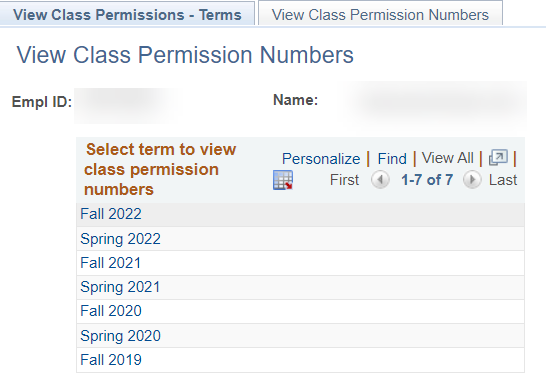

Note: If you teach more than one course, you will need to select the “View All” link in the top blue bar to see Permission Numbers for each course section.
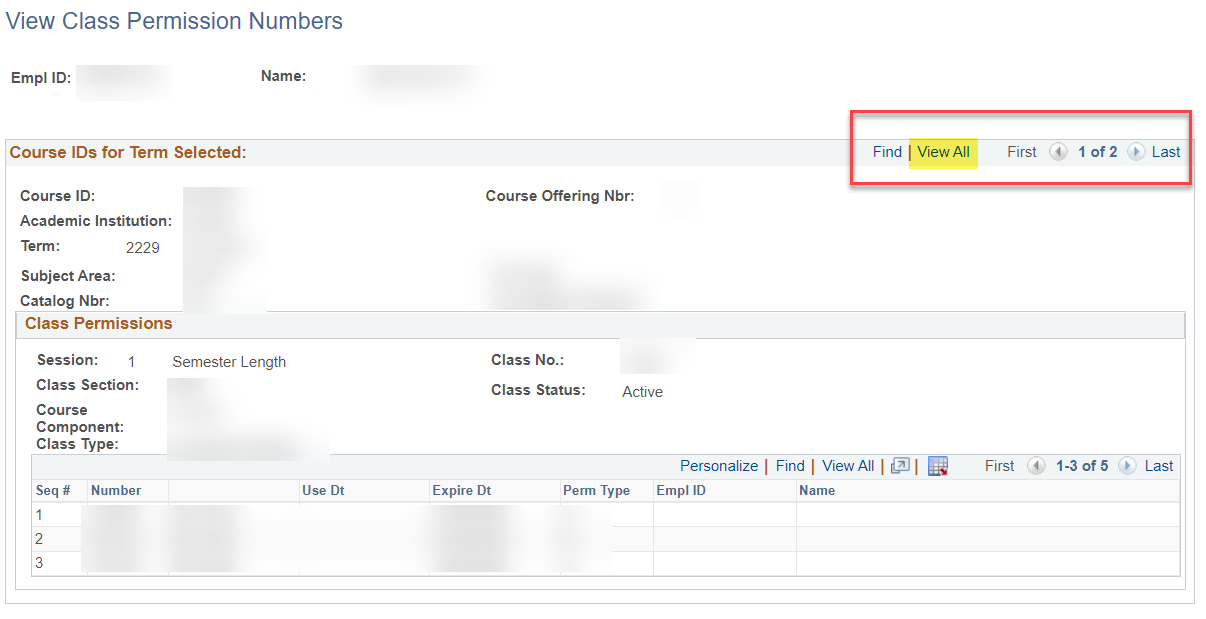
If you have questions about your permission numbers or need additional CPNs created, contact your department’s administrative manager/scheduler directly. The Registrar’s Office cannot generate or give out permissions numbers.