Locations, Hours & Contact Information
AcaDamien’s Bookstore
AcaDamien’s Bookstore Location
AcaDamien’s Bookstore is on the ground floor of the Campus Center on UAlbany’s Uptown Campus.
AcaDamien’s Bookstore Hours
Regular Spring 2026 Hours (Effective starting February 2, 2026)
- Monday to Thursday: 10 a.m. to 6 p.m.
- Friday: 10 a.m. to 5 p.m.
- Saturday: 11 a.m. to 4 p.m.
- Sunday: Closed
Accepted Students Open House Hours
- Saturday, February 28, 2026: 9 a.m. to 4 p.m.
- Sunday, April 19, 2026: 9 a.m. to 4 p.m.
Spring Break Hours (Effective Saturday, March 16, 2026 to Sunday, March 22, 2026)
- Closed
Easter Hours (Effective Saturday, April 4, 2026 to Sunday, April 5, 2026)
- Closed
AcaDamien’s Bookstore Contact Information
- Email: [email protected]
- Phone: 518-442-5690
Broadview Branch
Broadview Branch Location
Broadview's branch is on the first floor (Podium level) of the Campus Center on UAlbany’s Uptown Campus.
Broadview Branch Hours
The Broadview branch offers in-person teller hours and video teller hours. Video teller machines allow you to speak with bank employees live on screen.
Spring 2026 Hours (Effective starting January 20, 2026)
- Branch
- Monday to Friday: 9 a.m. to 5 p.m.
- Saturday and Sunday: Closed
- Video Teller
- Monday to Friday: 8 a.m. to 6 p.m.
- Saturday & Sunday: 9 a.m. to 2 p.m.
President's Day Hours (Effective Monday, February 16)
- Closed
Broadview Branch Contact Information
Dining
Dining Locations
Visit the Great Dane Hospitality website for detailed information on available dining halls and retail dining options, including locations and menus. Download campus maps.
Dining Hours
Note: Hours of operation are subject to change. Updates will be posted on the Great Dane Hospitality website and on the UAS social media accounts.
- Spring 2026 Regular Dining Hours (Beginning Wednesday, January 21, 2026)
Dining Contact Information
- Email: [email protected]
- Phone: 518-442-5985
ID Card Services
ID Card Services Location
ID Card Services are located at the back of AcaDamien's Bookstore, located in Campus Center on the Uptown Campus.
Visitors should park in Visitor’s Lot 2 off East Center Drive before entering the Campus Center. The office is on the ground floor.
ID Card Services Hours
24/7 online services are available via the ID Card Portal.
Spring 2026 Hours (Effective starting January 21, 2026)
- Virtual Office Hours: 8:30 a.m. to 4:30 p.m. Monday through Friday
- Customer Service Desk: 10 a.m. to 2 p.m. Monday through Friday
ID Card Services Contact Information
Manage your ID card using the ID Card Portal or CBORD Mobile ID App anytime, anywhere.
- Email: [email protected]
- Phone: 518-442-5989
1400 Washington Avenue
Albany, NY 12222
United States
Review our office hours. The ID Card Portal is available 24/7.
Visitors to any of our offices should park in Visitor’s Lot 2 off East Center Drive. All deliveries should be made to UAB 121.