Payroll for State Employees at UAlbany
UAlbany's Payroll team is responsible for the timely, accurate payment of all state employees at UAlbany, including faculty, staff and student employees. We also work closely with Time Records.
Paychecks and direct deposit stubs for all employees are mailed to your legal (permanent) address on file, unless you have updated your payroll address with a temporary address.
You can update your address, go paperless, view your paycheck and/or view your W-2 in the SUNY Self Service portal. Visit the Personal Information page for more information on address changes.
Please click a link below to skip to that section of the page:
For additional information, please visit the Leave & Accruals page.
Questions? Contact Payroll at 518-437-3830 or [email protected].
2025-2026 Pay Schedule for Annually Paid Employees
| Payroll Number | Pay Period | Paycheck Issued |
|---|---|---|
| 1 | March 27, 2025, to April 9, 2025 | April 23, 2025 |
| 2 | April 10, 2025, to April 23, 2025 | May 7, 2025 |
| 3 | April 24, 2025, to May 7, 2025 | May 21, 2025 |
| 4 | May 8, 2025, to May 21, 2025 | June 4, 2025 |
| 5 | May 22, 2025, to June 4, 2025 | June 18, 2025 |
| 6 | June 5, 2025, to June 18, 2025 | July 2, 2025 |
| 7 | June 19, 2025, to July 2, 2025 | July 16, 2025 |
| 8 | July 3, 2025, to July 16, 2025 | July 30, 2025 |
| 9 | July 17, 2025, to July 30, 2025 | August 13, 2025 |
| 10 | July 31, 2025, to August 13, 2025 | August 27, 2025 |
| 11 | August 14, 2025, to August 27, 2025 | September 10, 2025 |
| 12 | August 28, 2025, to September 10, 2025 | September 24, 2025 |
| 13 | September 11, 2025, to September 24, 2025 | October 8, 2025 |
| 14 | September 25, 2025, to October 8, 2025 | October 22, 2025 |
| 15 | October 9, 2025, to October 22, 2025 | November 5, 2025 |
| 16 | October 23, 2025, to November 5, 2025 | November 19, 2025 |
| 17 | November 6, 2025, to November 19, 2025 | December 3, 2025 |
| 18 | November 20, 2025, to December 3, 2025 | December 17, 2025 |
| 19 | December 4, 2025, to December 17, 2025 | December 31, 2025 |
| 20 | December 18, 2025, to December 31, 2025 | January 14, 2026 |
| 21 | January 1, 2026, to January 14, 2026 | January 28, 2026 |
| 22 | January 15, 2026, to January 28, 2026 | February 11, 2026 |
| 23 | January 29, 2026, to February 11, 2026 | February 25, 2026 |
| 24 | February 12, 2026, to February 25, 2026 | March 11, 2026 |
| 25 | February 26, 2026, to March 11, 2026 | March 25, 2026 |
| 26 | March 12, 2026, to March 25, 2026 | April 8, 2026 |
2025-2026 Pay Schedule for Hourly & FEE/Per Diem Employees
| Payroll Number | Pay Period | Time Sheet Due | Paycheck Issued |
|---|---|---|---|
| 1 | March 20, 2025, to April 2, 2025 | April 4, 2025 | April 23, 2025 |
| 2 | April 3, 2025, to April 16, 2025 | April 18, 2025 | May 7, 2025 |
| 3 | April 17, 2025, to April 30, 2025 | May 2, 2025 | May 21, 2025 |
| 4 | May 1, 2025, to May 14, 2025 | May 16, 2025 | June 4, 2025 |
| 5 | May 15, 2025, to May 28, 2025 | May 30, 2025 | June 18, 2025 |
| 6 | May 29, 2025, to June 11, 2025 | June 13, 2025 | July 2, 2025 |
| 7 | June 12, 2025, to June 25, 2025 | June 27, 2025 | July 16, 2025 |
| 8 | June 26, 2025, to July 9, 2025 | July 11, 2025 | July 30, 2025 |
| 9 | July 10, 2025, to July 23, 2025 | July 25, 2025 | August 13, 2025 |
| 10 | July 24, 2025, to August 6, 2025 | August 8, 2025 | August 27, 2025 |
| 11 | August 7, 2025, to August 20, 2025 | August 22, 2025 | September 10, 2025 |
| 12 | August 21, 2025, to September 3, 2025 | September 5, 2025 | September 24, 2025 |
| 13 | September 4, 2025, to September 17, 2025 | September 19, 2025 | October 8, 2025 |
| 14 | September 18, 2025, to October 1, 2025 | October 3, 2025 | October 22, 2025 |
| 15 | October 2, 2025, to October 15, 2025 | October 17, 2025 | November 5, 2025 |
| 16 | October 16, 2025, to October 29, 2025 | October 31, 2025 | November 19, 2025 |
| 17 | October 30, 2025, to November 12, 2025 | November 14, 2025 | December 3, 2025 |
| 18 | November 13, 2025, to November 26, 2025 | November 28, 2025 | December 17, 2025 |
| 19 | November 27, 2025, to December 10, 2025 | December 12, 2025 | December 31, 2025 |
| 20 | December 11, 2025, to December 24, 2025 | December 26, 2025 | January 14, 2026 |
| 21 | December 25, 2025, to January 7, 2026 | January 9, 2026 | January 28, 2026 |
| 22 | January 8, 2026, to January 21, 2026 | January 23, 2026 | February 11, 2026 |
| 23 | January 22, 2026, to February 4, 2026 | February 6, 2026 | February 25, 2026 |
| 24 | February 5, 2026, to February 18, 2026 | February 20, 2026 | March 11, 2026 |
| 25 | February 19, 2026, to March 4, 2026 | March 6, 2026 | March 25, 2026 |
| 26 | March 5, 2026, to March 18, 2026 | March 20, 2026 | April 8, 2026 |
2025-2026 Pay Schedule for 21 Pay Faculty
| Payroll Number | Pay Period | Paycheck Issued |
|---|---|---|
| 11 | August 14, 2025, to August 27, 2025 | September 10, 2025 (First check for fall semester) |
| 12 | August 28, 2025, to September 10, 2025 | September 24, 2025 |
| 13 | September 11, 2025, to September 24, 2025 | October 8, 2025 |
| 14 | September 25, 2025, to October 8, 2025 | October 22, 2025 |
| 15 | October 9, 2025, to October 22, 2025 | November 5, 2025 |
| 16 | October 23, 2025, to November 5, 2025 | November 19, 2025 |
| 17 | November 6, 2025, to November 19, 2025 | December 3, 2025 |
| 18 | November 20, 2025, to December 3, 2025 | December 17, 2025 |
| 19 | December 4, 2025, to December 17, 2025 | December 31, 2025 |
| 20 | December 18, 2025, to December 31, 2025 | January 14, 2026 |
| 21 | January 1, 2026, to January 14, 2026 | January 28, 2026 (Split paycheck — half fall semester and half spring semester) |
| 22 | January 15, 2026, to January 28, 2026 | February 11, 2026 |
| 23 | January 29, 2026, to February 11, 2026 | February 25, 2026 |
| 24 | February 12, 2026, to February 25, 2026 | March 11, 2026 |
| 25 | February 26, 2026, to March 11, 2026 | March 25, 2026 |
| 26 | March 12, 2026, to March 25, 2026 | April 8, 2026 |
| 1 | March 26, 2026, to April 8, 2026 | April 22, 2026 |
| 2 | April 9, 2026, to April 22, 2026 | May 6, 2026 |
| 3 | April 23, 2026, to May 6, 2026 | May 20, 2026 |
| 4 | May 7, 2026, to May 20, 2026 | June 3, 2026 |
| 5 | May 21, 2026, to June 3, 2026 | June 17, 2026 (Final check for spring semester and academic year) |
2025-2026 Pay Schedule for Part-time Lecturers, Graduate Assistants & Teaching Assistants
| Payroll Number | Pay Period | Paycheck Issued |
|---|---|---|
| 11 | August 14, 2025, to August 27, 2025 | September 10, 2025 (First check for fall semester) |
| 12 | August 28, 2025, to September 10, 2025 | September 24, 2025 |
| 13 | September 11, 2025, to September 24, 2025 | October 8, 2025 |
| 14 | September 25, 2025, to October 8, 2025 | October 22, 2025 |
| 15 | October 9, 2025, to October 22, 2025 | November 5, 2025 |
| 16 | October 23, 2025, to November 5, 2025 | November 19, 2025 |
| 17 | November 6, 2025, to November 19, 2025 | December 3, 2025 |
| 18 | November 20, 2025, to December 3, 2025 | December 17, 2025 |
| 19 | December 4, 2025, to December 17, 2025 | December 31, 2025 |
| 20 | December 18, 2025, to December 31, 2025 | January 14, 2026 (Final paycheck of the fall semester) |
| 21 | January 1, 2026, to January 14, 2026 | January 28, 2026 (First paycheck of the spring semester) |
| 22 | January 15, 2026, to January 28, 2026 | February 11, 2026 |
| 23 | January 29, 2026, to February 11, 2026 | February 25, 2026 |
| 24 | February 12, 2026, to February 25, 2026 | March 11, 2026 |
| 25 | February 26, 2026, to March 11, 2026 | March 25, 2026 |
| 26 | March 12, 2026, to March 25, 2026 | April 8, 2026 |
| 1 | March 26, 2026, to April 8, 2026 | April 22, 2026 |
| 2 | April 9, 2026, to April 22, 2026 | May 6, 2026 |
| 3 | April 23, 2026, to May 6, 2026 | May 20, 2026 |
| 4 | May 7, 2026, to May 20, 2026 | June 3, 2026 (Final paycheck of the spring semester) |
2025-2026 Pay Schedule for Federal Work-Study Employees & Student Assistants
| Payroll Number | Pay Period | Paycheck Issued | Supervisors: Complete hire by this date | Supervisors: Approve online time sheet by close of business |
|---|---|---|---|---|
| 1 | March 27, 2025, to April 9, 2025 | May 1, 2025 | April 6, 2025 | April 11, 2025 |
| 2 | April 10, 2025, to April 23, 2025 | May 15, 2025 | April 20, 2025 | April 25, 2025 |
| 3 | April 24, 2025, to May 7, 2025 | May 29, 2025 | May 4, 2025 | May 9, 2025 |
| 4 | May 8, 2025, to May 21, 2025 | June 12, 2025 | May 18, 2025 | May 23, 2025 |
| 5 | May 22, 2025, to June 4, 2025 | June 26, 2025 | June 1, 2025 | June 6, 2025 |
| 6 | June 5, 2025, to June 18, 2025 | July 10, 2025 | June 15, 2025 | June 20, 2025 |
| 7 | June 19, 2025, to July 2, 2025 | July 24, 2025 | June 29, 2025 | July 4, 2025 |
| 8 | July 3, 2025, to July 16, 2025 | August 7, 2025 | July 13, 2025 | July 18, 2025 |
| 9 | July 17, 2025, to July 30, 2025 | August 21, 2025 | July 27, 2025 | August 1, 2025 |
| 10 | July 31, 2025, to August 13, 2025 | September 4, 2025 | August 10, 2025 | August 15, 2025 |
| 11 | August 14, 2025, to August 27, 2025 | September 18, 2025 | August 24, 2025 | August 29, 2025 |
| 12 | August 28, 2025 September 10, 2025 | October 2, 2025 | September 7, 2025 | September 12, 2025 |
| 13 | September 11, 2025, to September 24, 2025 | October 16, 2025 | September 21, 2025 | September 26, 2025 |
| 14 | September 25, 2025, to October 8, 2025 | October 30, 2025 | October 5, 2025 | October 10, 2025 |
| 15 | October 9, 2025, to October 22, 2025 | November 13, 2025 | October 19, 2025 | October 24, 2025 |
| 16 | October 23, 2025, to November 5, 2025 | November 26, 2025 (Time sheets are still due on holidays. Make arrangements with your supervisor.) | November 2, 2025 | November 7, 2025 |
| 17 | November 6, 2025, to November 19, 2025 | December 11, 2025 | November 16, 2025 | November 21, 2025 |
| 18 | November 20, 2025, to December 3, 2025 | December 24, 2025 (Time sheets are still due on holidays. Make arrangements with your supervisor.) | November 30, 2025 | December 5, 2025 |
| 19 | December 4, 2025, to December 17, 2025 | January 8, 2026 | December 14, 2025 | December 19, 2025 |
| 20 | December 18, 2025, to December 31, 2025 | January 22, 2026 | December 28, 2025 | January 2, 2026 |
| 21 | January 1, 2026, to January 14, 2026 | February 5, 2026 | January 11, 2026 | January 16, 2026 |
| 22 | January 15, 2026, to January 28, 2026 | February 19, 2026 | January 25, 2026 | January 30, 2026 |
| 23 | January 29, 2026, to February 11, 2026 | March 5, 2026 | February 8, 2026 | February 13, 2026 |
| 24 | February 12, 2026, to February 25, 2026 | March 19, 2026 | February 22, 2026 | February 27, 2026 |
| 25 | February 26, 2026, to March 11, 2026 | April 2, 2026 | March 8, 2026 | March 13, 2026 |
| 26 | March 12, 2026, to March 25, 2026 | April 16, 2026 | March 22, 2026 | March 27, 2026 |
2025-2026 Pay Schedule for Extra Service
| Payroll Number | Pay Period | Voucher Due to Payroll Office | Paycheck Issued |
|---|---|---|---|
| 1 | March 27, 2025, to April 9, 2025 | April 11, 2025 | May 7, 2025 |
| 2 | April 10, 2025, to April 23, 2025 | April 25, 2025 | May 21, 2025 |
| 3 | April 24, 2025, to May 7, 2025 | May 9, 2025 | June 4, 2025 |
| 4 | May 8, 2025, to May 21, 2025 | May 23, 2025 | June 18, 2025 |
| 5 | May 22, 2025, to June 4, 2025 | June 6, 2025 | July 2, 2025 |
| 6 | June 5, 2025, to June 18, 2025 | June 20, 2025 | July 16, 2025 |
| 7 | June 19, 2025, to July 2, 2025 | July 4, 2025 | July 30, 2025 |
| 8 | July 3, 2025, to July 16, 2025 | July 18, 2025 | August 13, 2025 |
| 9 | July 17, 2025, to July 30, 2025 | August 1, 2025 | August 27, 2025 |
| 10 | July 31, 2025, to August 13, 2025 | August 15, 2025 | September 10, 2025 |
| 11 | August 14, 2025, to August 27, 2025 | August 29, 2025 | September 24, 2025 |
| 12 | August 28, 2025, to September 10, 2025 | September 12, 2025 | October 8, 2025 |
| 13 | September 11, 2025, to September 24, 2025 | September 26, 2025 | October 22, 2025 |
| 14 | September 25, 2025, to October 8, 2025 | October 10, 2025 | November 5, 2025 |
| 15 | October 9, 2025, to October 22, 2025 | October 24, 2025 | November 19, 2025 |
| 16 | October 23, 2025, to November 5, 2025 | November 7, 2025 | December 3, 2025 |
| 17 | November 6, 2025, to November 19, 2025 | November 21, 2025 | December 17, 2025 |
| 18 | November 20, 2025, to December 3, 2025 | December 5, 2025 | December 31, 2025 |
| 19 | December 4, 2025, to December 17, 2025 | December 19, 2025 | January 14, 2026 |
| 20 | December 18, 2025, to December 31, 2025 | January 2, 2026 | January 28, 2026 |
| 21 | January 1, 2026, to January 14, 2026 | January 16, 2026 | February 11, 2026 |
| 22 | January 15, 2026, to January 28, 2026 | January 30, 2026 | February 25, 2026 |
| 23 | January 29, 2026, to February 11, 2026 | February 13, 2026 | March 11, 2026 |
| 24 | February 12, 2026, to February 25, 2026 | February 27, 2026 | March 25, 2026 |
| 25 | February 26, 2026, to March 11, 2026 | March 13, 2026 | April 8, 2026 |
| 26 | March 12, 2026, to March 25, 2026 | March 27, 2026 | April 22, 2026 |
| 1 | March 26, 2026, to April 8, 2026 | April 10, 2026 | May 6, 2026 |
| 2 | April 9, 2026, to April 22, 2026 | April 24, 2026 | May 20, 2026 |
| 3 | April 23, 2026, to May 6, 2026 | May 8, 2026 | June 3, 2026 |
| 4 | May 7, 2026, to May 20, 2026 | May 22, 2026 | June 17, 2026 |
| 5 | May 21, 2026, to June 3, 2026 | June 5, 2026 | July 1, 2026 |
2024-2025 Pay Schedules
2024-2025 Pay Schedule for Annually Paid Employees
| Payroll Number | Pay Period | Paycheck Issued |
|---|---|---|
| 1 | March 28, 2024, to April 10, 2024 | April 24, 2024 |
| 2 | April 11, 2024, to April 24, 2024 | May 8, 2024 |
| 3 | April 25, 2024, to May 8, 2024 | May 22, 2024 |
| 4 | May 9, 2024, to May 22, 2024 | June 5, 2024 |
| 5 | May 23, 2024, to June 5, 2024 | June 18, 2024 (Paycheck early due to holiday) |
| 6 | June 6, 2024, to June 19, 2024 | July 3, 2024 |
| 7 | June 20, 2024, to July 3, 2024 | July 17, 2024 |
| 8 | July 4, 2024, to July 17, 2024 | July 31, 2024 |
| 9 | July 18, 2024, to July 31, 2024 | August 14, 2024 |
| 10 | August 1, 2024, to August 14, 2024 | August 28, 2024 |
| 11 | August 15, 2024, to August 28, 2024 | September 11, 2024 |
| 12 | August 29, 2024, to September 11, 2024 | September 25, 2024 |
| 13 | September 12, 2024, to September 25, 2024 | October 9, 2024 |
| 14 | September 26, 2024, to October 9, 2024 | October 23, 2024 |
| 15 | October 10, 2024, to October 23, 2024 | November 6, 2024 |
| 16 | October 24, 2024, to November 6, 2024 | November 20, 2024 |
| 17 | November 7, 2024, to November 20, 2024 | December 4, 2024 |
| 18 | November 21, 2024, to December 4, 2024 | December 18, 2024 |
| 19 | December 5, 2024, to December 18, 2024 | December 31, 2024 (Paycheck early due to holiday) |
| 20 | December 19, 2024, to January 1, 2025 | January 15, 2025 |
| 21 | January 2, 2025, to January 15, 2025 | January 29, 2025 |
| 22 | January 16, 2025, to January 29, 2025 | February 12, 2025 |
| 23 | January 30, 2025, to February 12, 2025 | February 26, 2025 |
| 24 | February 13, 2025, to February 26, 2025 | March 12, 2025 |
| 25 | February 27, 2025, to March 12, 2025 | March 26, 2025 |
| 26 | March 13, 2025, to March 26, 2025 | April 9, 2025 |
| 1 | March 27, 2025, to April 9, 2025 | April 23, 2025 |
| 2 | April 10, 2025, to April 23, 2025 | May 7, 2025 |
| 3 | April 24, 2025, to May 7, 2025 | May 21, 2025 |
| 4 | May 8, 2025, to May 21, 2025 | June 4, 2025 |
| 5 | June 22, 2025, to June 4, 2025 | June 18, 2025 |
2024-2025 Pay Schedule for Hourly & FEE/Per Diem Employees
| Payroll Number | Pay Period | Time Sheet Due | Paycheck Issued |
|---|---|---|---|
| 1 | March 21, 2024, to April 3, 2024 | April 5, 2024 | April 24, 2024 |
| 2 | April 4, 2024, to April 17, 2024 | April 19, 2024 | May 8, 2024 |
| 3 | April 18, 2024, to May 1, 2024 | May 3, 2024 | May 22, 2024 |
| 4 | May 2, 2024, to May 15, 2024 | May 17, 2024 | June 5, 2024 |
| 5 | May 16, 2024, to May 29, 2024 | May 31, 2024 | June 18, 2024 (Paycheck early due to holiday) |
| 6 | May 30, 2024, to June 12, 2024 | June 14, 2024 | July 3, 2024 |
| 7 | June 13, 2024, to June 26, 2024 | June 28, 2024 | July 17, 2024 |
| 8 | June 27, 2024, to July 10, 2024 | July 12, 2024 | July 31, 2024 |
| 9 | July 11, 2024, to July 24, 2024 | July 26, 2024 | August 14, 2024 |
| 10 | July 25, 2024, to August 7, 2024 | August 9, 2024 | August 28, 2024 |
| 11 | August 8, 2024, to August 21, 2024 | August 23, 2024 | September 11, 2024 |
| 12 | August 22, 2024, to September 4, 2024 | September 6, 2024 | September 25, 2024 |
| 13 | September 5, 2024, to September 18, 2024 | September 20, 2024 | October 9, 2024 |
| 14 | September 19, 2024, to October 2, 2024 | October 4, 2024 | October 23, 2024 |
| 15 | October 3, 2024, to October 16, 2024 | October 18, 2024 | November 6, 2024 |
| 16 | October 17, 2024, to October 30, 2024 | November 1, 2024 | November 20, 2024 |
| 17 | October 31, 2024, to November 13, 2024 | November 15, 2024 | December 4, 2024 |
| 18 | November 14, 2024, to November 27, 2024 | November 29, 2024 | December 18, 2024 |
| 19 | November 28, 2024, to December 11, 2024 | December 13, 2024 | December 31, 2024 (Paycheck early due to holiday) |
| 20 | December 12, 2024, to December 25, 2024 | December 27, 2024 | January 15, 2025 |
| 21 | December 26, 2024, to January 8, 2025 | January 10, 2025 | January 29, 2025 |
| 22 | January 9, 2025, to January 22, 2025 | January 24, 2025 | February 12, 2025 |
| 23 | January 23, 2025, to February 5, 2025 | February 7, 2025 | February 26, 2025 |
| 24 | February 6, 2025, to February 19, 2025 | February 21, 2025 | March 12, 2025 |
| 25 | February 20, 2025, to March 5, 2025 | March 7, 2025 | March 26, 2025 |
| 26 | March 6, 2025, to March 19, 2025 | March 21, 2025 | April 9, 2025 |
| 1 | March 20, 2025, to April 2, 2025 | April 4, 2025 | April 23, 2025 |
| 2 | April 3, 2025, to April 16, 2025 | April 18, 2025 | May 7, 2025 |
| 3 | April 17, 2025, to April 30, 2025 | May 2, 2025 | May 21, 2025 |
| 4 | May 1, 2025, to May 14, 2025 | May 16, 2025 | June 4, 2025 |
| 5 | May 15, 2025, to May 28, 2025 | May 30, 2025 | June 18, 2025 |
| 6 | May 29, 2025, to June 11, 2025 | June 13, 2025 | July 2, 2025 |
2024-2025 Pay Schedule for 21 Pay Faculty
| Payroll Number | Pay Period | Paycheck Issued |
|---|---|---|
| 11 | August 15, 2024, to August 28, 2024 | September 11, 2024 (First check for fall semester) |
| 12 | August 29, 2024, to September 11, 2024 | September 25, 2024 |
| 13 | September 12, 2024, to September 25, 2024 | October 9, 2024 |
| 14 | September 26, 2024, to October 9, 2024 | October 23, 2024 |
| 15 | October 10, 2024, to October 23, 2024 | November 6, 2024 |
| 16 | October 24, 2024, to November 6, 2024 | November 20, 2024 |
| 17 | November 7, 2024, to November 20, 2024 | December 4, 2024 |
| 18 | November 21, 2024, to December 4, 2024 | December 18, 2024 |
| 19 | December 5, 2024, to December 18, 2024 | December 31, 2024 (Paycheck early due to holiday) |
| 20 | December 19, 2024, to January 1, 2025 | January 15, 2025 |
| 21 | January 2, 2025, to January 15, 2025 | January 29, 2025 (Split paycheck — half fall semester and half spring semester) |
| 22 | January 16, 2025, to January 29, 2025 | February 12, 2025 |
| 23 | January 30, 2025, to February 12, 2025 | February 26, 2025 |
| 24 | February 13, 2025, to February 26, 2025 | March 12, 2025 |
| 25 | February 27, 2025, to March 12, 2025 | March 26, 2025 |
| 26 | March 13, 2025, to March 26, 2025 | April 9, 2025 |
| 1 | March 27, 2025, to April 9, 2025 | April 23, 2025 |
| 2 | April 10, 2025, to April 23, 2025 | May 7, 2025 |
| 3 | April 24, 2025, to May 7, 2025 | May 21, 2025 |
| 4 | May 8, 2025, to May 21, 2025 | June 4, 2025 |
| 5 | June 22, 2025, to June 4, 2025 | June 18, 2025 (Final check for spring semester and academic year) |
2024-2025 Pay Schedule for Part-time Lecturers, Graduate Assistants & Teaching Assistants
| Payroll Number | Pay Period | Paycheck Issued |
|---|---|---|
| 11 | August 15, 2024, to August 28, 2024 | September 11, 2024 (First check for fall semester) |
| 12 | August 29, 2024, to September 11, 2024 | September 25, 2024 |
| 13 | September 12, 2024, to September 25, 2024 | October 9, 2024 |
| 14 | September 26, 2024, to October 9, 2024 | October 23, 2024 |
| 15 | October 10, 2024, to October 23, 2024 | November 6, 2024 |
| 16 | October 24, 2024, to November 6, 2024 | November 20, 2024 |
| 17 | November 7, 2024, to November 20, 2024 | December 4, 2024 |
| 18 | November 21, 2024, to December 4, 2024 | December 18, 2024 |
| 19 | December 5, 2024, to December 18, 2024 | December 31, 2024 (Paycheck early due to holiday) |
| 20 | December 19, 2024, to January 1, 2025 | January 15, 2025 (Final paycheck of the fall semester) |
| 21 | January 2, 2025, to January 15, 2025 | January 29, 2025 (First paycheck of the spring semester) |
| 22 | January 16, 2025, to January 29, 2025 | February 12, 2025 |
| 23 | January 30, 2025, to February 12, 2025 | February 26, 2025 |
| 24 | February 13, 2025, to February 26, 2025 | March 12, 2025 |
| 25 | February 27, 2025, to March 12, 2025 | March 26, 2025 |
| 26 | March 13, 2025, to March 26, 2025 | April 9, 2025 |
| 1 | March 27, 2025, to April 9, 2025 | April 23, 2025 |
| 2 | April 10, 2025, to April 23, 2025 | May 7, 2025 |
| 3 | April 24, 2025, to May 7, 2025 | May 21, 2025 |
| 4 | May 8, 2025, to May 21, 2025 | June 4, 2025 (Final paycheck of the spring semester) |
2024-2025 Pay Schedule for Federal Work-Study Employees & Student Assistants
| Payroll Number | Pay Period | Paycheck Issued | Supervisors: Complete hire by this date | Supervisors: Approve online time sheet by close of business |
|---|---|---|---|---|
| 1 | March 28, 2024, to April 10, 2024 | May 2, 2024 | April 7, 2024 | April 12, 2024 |
| 2 | April 11, 2024, to April 24, 2024 | May 16, 2024 | April 21, 2024 | April 26, 2024 |
| 3 | April 25, 2024, to May 8, 2024 | May 30, 2024 | May 5, 2024 | May 10, 2024 |
| 4 | May 9, 2024, to May 22, 2024 | June 13, 2024 | May 19, 2024 | May 24, 2024 |
| 5 | May 23, 2024, to June 5, 2024 | June 27, 2024 | June 2, 2024 | June 7, 2024 |
| 6 | June 6, 2024, to June 19, 2024 | July 11, 2024 | June 16, 2024 | June 21, 2024 |
| 7 | June 20, 2024, to July 3, 2024 | July 25, 2024 | June 30, 2024 | July 5, 2024 |
| 8 | July 4, 2024, to July 17, 2024 | August 8, 2024 | July 14, 2024 | July 19, 2024 |
| 9 | July 18, 2024, to July 31, 2024 | August 22, 2024 | July 28, 2024 | August 8, 2024 |
| 10 | August 1, 2024, to August 14, 2024 | September 5, 2024 | August 11, 2024 | August 26, 2024 |
| 11 | August 15, 2024, to August 28, 2024 | September 19, 2024 | August 25, 2024 | August 30, 2024 |
| 12 | August 29, 2024, to September 11, 2024 | October 3, 2024 | September 8, 2024 | September 13, 2024 |
| 13 | September 12, 2024, to September 15, 2024 | October 17, 2024 | September 22, 2024 | September 27, 2024 |
| 14 | September 26, 2024, to October 9, 2024 | October 31, 2024 | October 6, 2024 | October 11, 2024 |
| 15 | October 10, 2024, to October 23, 2024 | November 14, 2024 | October 20, 2024 | October 25, 2024 |
| 16 | October 24, 2024, to November 6, 2024 | November 27, 2024 (Paycheck early due to holiday) | November 3, 2024 | November 8, 2024 |
| 17 | November 7, 2024, to November 20, 2024 | December 12, 2024 | November 17, 2024 | November 22, 2024 |
| 18 | November 21, 2024, to December 4, 2024 | December 26, 2024 | December 1, 2024 | December 6, 2024 |
| 19 | December 5, 2024, to December 18, 2024 | January 9, 2025 | December 15, 2024 | December 20, 2024 |
| 20 | December 19, 2024, to January 1, 2025 | January 23, 2025 | December 29, 2024 | January 3, 2025 |
| 21 | January 2, 2025, to January 15, 2025 | February 6, 2025 | January 12, 2025 | January 17, 2025 |
| 22 | January 16, 2025, to January 29, 2025 | February 20, 2025 | January 26, 2025 | January 31, 2025 |
| 23 | January 30, 2025, to February 12, 2025 | March 6, 2025 | February 9, 2025 | February 14, 2025 |
| 24 | February 13, 2025, to February 26, 2025 | March 20, 2025 | February 23, 2025 | February 28, 2025 |
| 25 | February 27, 2025, to March 12, 2025 | April 3, 2025 | March 9, 2025 | March 14, 2025 |
| 26 | March 13, 2025, to March 26, 2025 | April 17, 2025 | March 23, 2025 | March 28, 2025 |
| 1 | March 27, 2025, to April 9, 2025 | May 1, 2025 | April 6, 2025 | April 11, 2025 |
| 2 | April 10, 2025, to April 23, 2025 | May 15, 2025 | April 20, 2025 | April 25, 2025 |
| 3 | April 24, 2025, to May 7, 2025 | May 29, 2025 | May 4, 2025 | May 9, 2025 |
| 4 | May 8, 2025, to May 21, 2025 | June 12, 2025 | May 18, 2025 | May 23, 2025 |
| 5 | June 22, 2025, to June 4, 2025 | June 26, 2025 | June 1, 2025 | June 6, 2025 |
2024-2025 Pay Schedule for Extra Service
| Payroll Number | Pay Period | Voucher Due to Payroll Office | Paycheck Issued |
|---|---|---|---|
| 1 | March 28, 2024, to April 10, 2024 | April 12, 2024 | May 8, 2024 |
| 2 | April 11, 2024, to April 24, 2024 | April 26, 2024 | May 22, 2024 |
| 3 | April 25, 2024, to May 8, 2024 | May 10, 2024 | June 5, 2024 |
| 4 | May 9, 2024, to May 22, 2024 | May 24, 2024 | June 18, 2024 (Paycheck early due to holiday) |
| 5 | May 23, 2024, to June 5, 2024 | June 7, 2024 | July 3, 2024 |
| 6 | June 6, 2024, to June 19, 2024 | June 21, 2024 | July 17, 2024 |
| 7 | June 20, 2024, to July 3, 2024 | July 5, 2024 | July 31, 2024 |
| 8 | July 4, 2024, to July 17, 2024 | July 19, 2024 | August 14, 2024 |
| 9 | July 18, 2024, to July 31, 2024 | August 8, 2024 | August 28, 2024 |
| 10 | August 1, 2024, to August 14, 2024 | August 26, 2024 | September 11, 2024 |
| 11 | August 15, 2024, to August 28, 2024 | August 30, 2024 | September 25, 2024 |
| 12 | August 29, 2024, to September 11, 2024 | September 13, 2024 | October 9, 2024 |
| 13 | September 12, 2024, to September 15, 2024 | September 27, 2024 | October 23, 2024 |
| 14 | September 26, 2024, to October 9, 2024 | October 11, 2024 | November 6, 2024 |
| 15 | October 10, 2024, to October 23, 2024 | October 25, 2024 | November 20, 2024 |
| 16 | October 24, 2024, to November 6, 2024 | November 8, 2024 | December 4, 2024 |
| 17 | November 7, 2024, to November 20, 2024 | November 22, 2024 | December 18, 2024 |
| 18 | November 21, 2024, to December 4, 2024 | December 6, 2024 | December 31, 2024 (Paycheck early due to holiday) |
| 19 | December 5, 2024, to December 18, 2024 | December 20, 2024 | January 15, 2025 |
| 20 | December 19, 2024, to January 1, 2025 | January 3, 2025 | January 29, 2025 |
| 21 | January 2, 2025, to January 15, 2025 | January 17, 2025 | February 12, 2025 |
| 22 | January 16, 2025, to January 29, 2025 | January 31, 2025 | February 26, 2025 |
| 23 | January 30, 2025, to February 12, 2025 | February 14, 2025 | March 12, 2025 |
| 24 | February 13, 2025, to February 26, 2025 | February 28, 2025 | March 26, 2025 |
| 25 | February 27, 2025, to March 12, 2025 | March 14, 2025 | April 9, 2025 |
| 26 | March 13, 2025, to March 26, 2025 | March 28, 2025 | April 23, 2025 |
| 1 | March 27, 2025, to April 9, 2025 | April 11, 2025 | May 7, 2025 |
| 2 | April 10, 2025, to April 23, 2025 | April 25, 2025 | May 21, 2025 |
| 3 | April 24, 2025, to May 7, 2025 | May 9, 2025 | June 4, 2025 |
| 4 | May 8, 2025, to May 21, 2025 | May 23, 2025 | June 18, 2025 |
| 5 | June 22, 2025, to June 4, 2025 | June 6, 2025 | July 2, 2025 |
Time Sheets
Employees must certify their presence and record absences, accruals and accrual usage on time sheets. Failure to submit time sheets may result in the withholding of paychecks. Falsification of time sheets constitutes a very serious violation.
Professional and classified employees should visit the Leave & Accruals page for additional information on charging accruals and using various leave programs, as well as reporting accidents and seeking workers compensation.
Time Sheets for Salaried Employees, Part-time Lecturers & 21 Pay Faculty
You must record your leave usage on the Time & Attendance (TAS) system in the SUNY Self Service portal. Time sheets are not required.
TAS Guides:
- Professional Employees
- Faculty
- Classified Employees
Time Sheets for Hourly & FEE Employees
Please see the Pay Schedule for Hourly & FEE Employees above for time sheet due dates. Note: Time sheets will not be accepted if submitted before the end of shift.
Use the appropriate time sheet:
- Hourly Professional (UUP) Time Sheet
- Hourly Classified Time Sheet (To download this form, please select, "File," then select "Save as.")
- FEE Time Sheet (To download this form, please select, "File," then select "Save as.")
Time Sheets for Graduate Assistants & Teaching Assistants
Please use the appropriate time sheet:
Sick Leave for Graduate Assistants & Teaching Assistants
Sick leave is not available during the first semester of an assistantship.
After their first semester of service, graduate assistants and teaching assistants represented by the Graduate Student Employees Union (GSEU) are eligible for a maximum of five days of sick leave with pay per academic year.
Sick leave should be used for personal illness and is subject to supervisory approval. Sick leave does not accumulate year-to-year and must be used in the academic year it was used.
Please call HR at 518-437-4700 with any questions about sick leave.
Time Sheets for Federal Work-Study Employees & Student Assistants
For departmental use, please complete the appropriate paper copy time sheet:
To be paid, you must also enter time worked into the Time & Attendance (TAS) system in the SUNY Self Service portal.
The deadline for submitting your online time sheet to your supervisor varies by department. Deadlines for supervisors to approve time sheets can be found above (see “Pay Schedule for Federal Work-Study & Student Assistants").
If your online timesheet isn’t submitted and approved in TAS on time, you may not be paid for time worked until the next paycheck is issued.
Note: You’ll be able to access TAS no later than seven days after your supervisor completes your hire online. If you begin work before you can access TAS, please use paper time sheets to track your time worked and then enter your hours into TAS later.
TAS Guides:
Time Sheets for Extra Service
Please complete the Extra Service Payment Voucher. Review the SUNY Extra Service Policy for limitations.
Direct Deposit
Through the New York State Direct Deposit Program, you may choose to have your net salary directly deposited in up to seven accounts.
The designed account(s) must be managed by any U.S. financial institution capable of receiving electronic funds transfers through the Automated Clearing House System.
Employees are responsible for immediately reimbursing the University if funds are deposited for which the employee is not entitled.
Note: All new employees hired after January 1, 2023, are required to enroll in direct deposit. The Direct Deposit Enrollment (AC 2772) Form must be included in the required on-boarding paperwork for new employees.
Enroll in or Update Direct Deposit
To enroll in direct deposit or update your existing direct deposit information, please review the direct deposit enrollment instructions and complete the Direct Deposit Enrollment (AC 2772) Form.
Forms must be submitted via mail or in person (University Administration Building, Suite 300). Note: Do not email or fax files that contain sensitive information, such as banking information.
Reactivate Direct Deposit
Direct deposit is automatically inactivated after an employee does not receive a paycheck for three pay periods (excluding worker’s compensation).
Most employees who are not paid during the summer term must reactivate direct deposit when they return to campus. However, student assistants and Federal Work-Study employees do not need to reactivate direct deposit after the summer term.
Direct deposit may also be cancelled for employees who routinely incur lost time due to lack of accruals, are low on time or fail to submit time sheets by the deadline.
To reactivate direct deposit (without changes from the previous semester), please complete the Direct Deposit Reactivation Request Form.
If you need to make changes while reactivating direct deposit, please instead complete the Direct Deposit Enrollment Form (AC 2772).
Forms must be submitted via mail or in person (University Administration Building, Suite 300). Note: Do not email or fax files that contain sensitive information, such as banking information.
Direct Deposit Verification & Processing Times
Due to an increase in attempts to defraud state employees, Human Resources verifies all direct deposit forms received.
Employees dropping off forms in person will be asked to show a photo ID. Forms received by mail will be verified before they are processed.
Processing times vary, especially in times of high volume (such as the beginning of a semester). Your direct deposit request will be effective one to three paychecks after you submit the form.
Go Paperless with Direct Deposit
Paychecks and direct deposit stubs for all employees are mailed to your legal (permanent) address on file, unless you have updated your payroll address with a temporary address.
You can update your address, go paperless and/or view your paycheck in the SUNY Self Service portal. Visit the Personal Information page for more information on address changes.
Alternatively, you can request Payroll change your preferences to paperless on your behalf. Submit a completed Request to Opt Out of Direct Deposit Advice Printing Form via mail or in person (University Administration Building, Suite 300) or via email ([email protected]).
Tax Information for All Employees
Payroll Withholding Forms
All new employees are required to complete the following two payroll withholding forms:
- Federal withholding: Form W-4
- State withholding: Form IT-2104 or Form IT-2104-E
Forms must be submitted via mail or in person (University Administration Building, Suite 300). Note: Do not email or fax files that contain sensitive information.
Employees who are not U.S. citizens or permanent residents should review the Tax Information for New International Employees before completing the payroll withholding forms.
W-2 Statements
W-2 statements are mailed out to your legal (permanent) address on file on or before January 31 each year.
You can update your address and/or view your W-2 in the SUNY Self Service portal. Visit the Personal Information page for more information on address changes.
Active New York State payroll employees can view and print their 2025 W‑2 by logging into their NYSPO account. An active NYSPO account is required. If you do not have an account, please refer to the instructions provided here.
To request a duplicate W-2 statement after February 2, please provide the following information to Payroll via email ([email protected]) or phone (518-437-3830):
- Your full name
- Your New York State ID number (located on your paycheck stub)
- Your current mailing address
- The W-2 statement year you are requesting
1042-S Statements
1042-S statements are mailed out to your legal (permanent) address on file on March 15 each year.
You can update your address in the SUNY Self Service portal. Visit the Personal Information page for more information on address changes.
To request a duplicate 1042-S statement after March 20, please provide the following information to Payroll via email ([email protected]) or phone (518-437-3830):
- Your full name
- Your New York State ID number (located on your paycheck stub)
- Your current mailing address
- The 1042-S statement year you are requesting
Additional Tax Information for International Employees
The United States has strict rules regarding the tax status and filing requirements. HR cannot offer individual tax advice; any guidance offered on this page cannot be used to avoid penalties. For advice, please consult a tax professional or tax attorney.
Determine Your Tax Status
Tax filing requirements for international employees vary depending on visa category, purpose of visit and length of stay in the United States.
This information is used to determine your tax status as either a nonresident alien or a resident alien. Note: Your tax status is not the same as your immigration status.
The IRS would consider the following individuals as nonresident aliens (NRA) for tax purposes:
- F-1 and J-1 students who have been present in the U.S. for fewer than five years, and J-1 non-students who have been present in the U.S. for fewer than two years
- Note: Prior visits with the same or another visa status may change your residency status. For more information, please refer to IRS Publication 519.
- H-1B visitors who will be present for fewer than 183 days (including all the days of presence in the current year, one-third of the days in the first preceding year and one-sixth of the days in the second preceding year)
- For more information on this calculation, please refer to IRS Publication 519.
The IRS would consider the following individuals as resident aliens for tax purposes:
- F-1 and J-1 students who have been in the U.S. in this status for five or more years, and J-1 non-students who have been present in the U.S. for more than two of the last seven years
- Note: Prior visits with the same or another visa status may change your residency status. For more information, please refer to IRS Publication 519.
- H-1B workers who have been present for at least 183 days (including at least 31 days in the current year, one-third of the days in the first preceding year, and one-sixth of the days in the second preceding year)
- For more information on this calculation, please refer to IRS Publication 519.
Tax Information for New International Employees
All new international employees are required to complete the following employment and tax forms:
- Foreign National Information Worksheet and Substantial Presence Test
- Form I-9
- Payroll withholding forms (please review instructions below before completing these forms):
- Federal withholding: Form W-4
- State withholding: Form IT-2104
Forms must be submitted via mail or in person (University Administration Building, Suite 300) with copies of your passport ID page, I-94 card, and I-20 or DS-2019.
These forms only need to be completed once. Returning employees do not need to complete these forms again.
However, if there is a change to your immigration status (such as your program being extended), please submit copies of your new I-94 card and new I-20 or DS-2019 via mail or in person (University Administration Building, Suite 300).
Note: Do not email or fax files that contain sensitive information, such as social security number or date of birth.
Instructions for Payroll Withholding Forms
How you complete the payroll withholding forms depends on your tax status. Review instructions for determining your tax status above.
If you are a nonresident alien:
- You must check the "Single" box on Form W-4 and Form IT-2104, regardless of your marital status.
- You must claim one allowance on line 5 of Form W-4 and line 1 of Form IT-2104.
- You must write "NRA" on line 6 of Form W-4 to indicate your nonresident alien status.
If you are a resident alien, please refer to the instructions on Form W-4 and Form IT-2104.
Tax Filing Requirements for International Employees
How you file taxes depends on your tax status. Review instructions for determining your tax status above.
The annual filing deadline for federal and state tax returns is April 15.
Do not use e-filing software or tax services, as they are not designed to be used by individuals governed by tax treaties (see below). Send completed paper forms by mail and keep copies for your records.
International students should contact International Student & Scholar Services (ISSS) for additional information and assistance.
Resident Aliens
Resident aliens should refer to the IRS instructions for filing Form 1040, which is required.
Nonresident Aliens
Nonresident aliens on a F-1 or J-1 should refer to International Student and Scholar Services' Employment and Income Tax webpages for additional information and resources.
In summary, the following applies:
- You must complete Form 8843, even if you had no U.S. income of any kind or if bank interest was the only income you received during the taxable year. See IRS instructions for filing Form 8843 for more information.
- If you received any other U.S. income — such as salary or wages, scholarships or fellowships, prizes or awards, or dividend income — you must also complete Form 1040-NR.
- You may also be required to file a New York State tax return using either Form IT-203 or Form IT-201. Refer to the instructions for Form IT-203 and instructions for Form IT-201 for more information.
- All F-2 and J-2 dependents must file Form 8843, even if they had no U.S. income of any kind or if bank interest was the only income they received during the taxable year.
- If your dependent(s) received any other U.S. income, they will also need to file Form 1040-NR and Form IT-203.
- Waivers, grants, scholarships or other awards used to pay for qualified educational expenses — such as tuition and fees — are not taxable. Awards used to pay for non-qualified expenses — such as room and board — are taxable.
- We are required to withhold tax on the room and board portion of your scholarship and report it to you on a 1042-S statement. You will enter the amount from this statement on line 5 of Form 1040-NR-EZ or line 12 of Form 1040-NR.
- If you are not employed and do not have a U.S. social security number, you must obtain an Individual Taxpayer Identification Number (ITIN) to file your tax return.
- If you do not already have an ITIN, you can submit Form W-7 with your completed tax return and Form 8843 to the ITIN unit (use this address, not the mailing address in your tax return’s instructions):
Internal Revenue Service
ITIN Operation
P.O. Box 149342
Austin, TX 78714-9342
- If you do not already have an ITIN, you can submit Form W-7 with your completed tax return and Form 8843 to the ITIN unit (use this address, not the mailing address in your tax return’s instructions):
- For additional information, review the Tax Treaty Benefits section below.
Tax Treaty Benefits
For detailed information on your country’s tax treaty with the United States, please refer to IRS Publication 901 and the IRS list of U.S. tax treaties.
If you are eligible for tax treaty benefits, you must submit a completed Form 8233 to Payroll each year to prevent tax withholding from your paycheck.
Completed forms may be submitted via mail or in person (University Administration Building, Suite 300). Note: Do not email or fax files that contain sensitive information.
Tax Information for International Student Athletes
HR is responsible for paying the room and board portion of international students’ athletic scholarships.
Taxes may be withheld from that room and board portion, based on the student athlete’s tax status. Any scholarship portion designated for tuition, books and required fees is not taxable.
Please review the instructions for determining tax status and tax filing above.
Tax Withholding for Nonresident Alien Student Athletes
The U.S. government requires all colleges and universities to withhold tax at the rate of 14% on non-qualified scholarships awarded to nonresident alien students.
Non-qualified scholarships include awards applied to room and board and any other expenses that do not include tuition, books and required fees.
Tax withholding will reduce the amount of the total scholarship applied to your student account, and you will be responsible for paying any remaining charges.
All nonresident aliens with taxable scholarships must complete the following forms:
- Application for a U.S. Individual Tax ID Number (ITIN) Form W-7
- Foreign National Information Worksheet and Substantial Presence Test
Forms must be submitted to HR via campus mail, postal mail or in person (University Administration Building, Suite 300) at the start of the academic year. Note: Do not email or fax files that contain sensitive information, such as Social Security numbers.
Depending on the total amount of your taxable scholarship and income, you may be entitled to a refund of some of or all the tax withheld from your scholarship after you file a U.S. tax return at the end of the tax year.
Tax Withholding for Resident Alien Student Athletes
If you are a resident alien for tax purposes, tax will not be withheld from your scholarship. However, you are still responsible for reporting your scholarship and paying any applicable taxes when you file a U.S. tax return at the end of each tax year.
Disclaimer on Tax Information
The information contained in this webpage is provided as a service to international employees at UAlbany. It does not constitute legal advice. We try to provide useful information, but we make no claims, promises or guarantees about the accuracy, completeness or adequacy of the information contained in or linked to on this webpage.
Neither UAlbany nor HR is responsible for any errors or omissions contained on this webpage, or for the results obtained from the use of this information. Nothing provided herein should be used as a substitute for the advice of competent legal counsel; employees may wish to consult an immigration attorney on the specifics of their case as needed.