How do I improve my web writing?
Good web writing is like a successful conversation with a busy person: You want to make a connection, answer their questions and then let them get to it.
We encourage all campus communicators to review this guide. Please contact Web Services at webservices@albany.edu with any questions or for further advice.
Consider Your Audience
- Know who you’re trying to reach. Keep that audience, their personality and your goals in mind.
- Talk to users directly. Don’t shy away from saying “you.”
- Do: “You’ll have the option to study abroad at UAlbany.”
- Don’t: “Those who study at UAlbany have the option to study abroad.”
- Consider your tone. Be upbeat and conversational. Use contractions and commonly understood language. Keep your content professional while avoiding jargon or bureaucratic language.
- Don’t forget about Search Engine Optimization (SEO). Most users find your site using a search engine. Identify your audience’s common search terms and use those phrases in your headings and content.
- Do: “Dining at UAlbany”
- Don’t: "Cheeseburgers, pizza, pasta, oh my!”
Get to the Point
- Put important information and tasks first. Users are almost always coming to your site to get something done.
- Make pages easy to skim. Use headers, bullets and other methods to break up content. A page that can be scrolled through and quickly understood is ideal.
- Be concise. Most users spend just seconds on a page looking for what they need. Cut content until only the essential information is left. Make every sentence meaningful.
- Use clear, active language. Avoid passive voice. Use simple but varied sentence structure. Write with non-native speakers in mind. Most pages should read at an 8th grade level.
- Do: Want to graduate this semester? Fill out this application.
- Don’t: Anyone who wishes to graduate this semester is asked to fill out an application online.
Keep it Simple
- Use short paragraphs. Think 70 words or less. Otherwise, it creates a block of text that looks like a wall — especially if users are on a smartphone.
- Avoid FAQs. Good websites anticipate users’ questions and answer them on easy-to-find pages, not in long lists of questions and answers. Avoid repeating information across multiple pages.
- Let other offices and departments tell their own story. Don’t go into too much detail about other units’ operations. Just link to their website.
- Know which pages require frequent maintenance. Users lose trust in you and your website when they find outdated web content, including old events, contact info or instructions.
- Search your own site. See what people find when they use Google. Delete old pages and documents.
Ensure Accessibility
Visit our Web Accessibility page for more information.
- Don’t overemphasize. Don't underline text that isn’t a link. Use bold sparingly. Never write in all caps. And use Note: in place of an asterisk, since * (and other special characters) won’t be read aloud by screen readers.
- Use headers appropriately. Users with screen readers and other assistive technology use headers to create a mental map of the page. Ensure the headers (H1, H2, H3 and so on) are nested properly.
- Write descriptive links. Links must include enough contextual information that a user would know where the links leads to if they asked a screen reader to read of all the links on a page.
- Do: “Read our strategic plan.”
- Don't: “Click here for our strategic plan.”
- Avoid documents. Users who click on a document often don’t return to the site afterwards. When documents need to be used, they must adhere to accessibility standards.