New Student Arrival Reporting
All new F-1 and J-1 students are required to submit copies of their immigration documents (I-20/DS-2019, passport, visa, and I-94) in order to complete the SEVIS registration/activation process. This is done through the "New Student Arrival Reporting EForm." Please complete this EForm by the end of the first week of classes. It is required for any new student, including transfer students from other US institutions.
Please have digital copies of the required forms ready to upload as part of the EForm (UAlbany I-20/DS-2019 signed by the student; passport, visa, and I-94). To retrieve your I-94 after you enter the US please visit the I94 official website, click on "Get My Most Recent I-94," enter your personal details exactly as they appear on your passport, and click Next. The next page to appear should be your I-94 with your name, class of admission, and admit until date along with other details of your arrival. Take a screenshot to upload (please screenshot the most recent I-94, not the travel history). If you encounter difficulties retrieving your I-94 contact ISSS.
In addition, please update your SEVIS USA address (your address in Albany) and contact information in MyUAlbany.
How to submit the New Student Arrival Reporting EForm
- EForms can be submitted through the AccessISSS web portal or through the AccessISSS app from Sunapsis, available on the App store and Google Play (made by Indiana University). Watch this recording if you need help navigating on the web portal.
- Select the "New Student Arrival Reporting Eform" from the EForm menu.
- This EForm will ask you to upload supporting documents. If you need assistance, please review the File Upload Instructions.
- All updates related to your EForm will be communicated over email. Please allow up to 5-7 business days for processing.