Reporting Requirements
F-1 and J-1 students are legally required to report changes to ISSS within 10 days. Making timely updates to ISSS is part of maintaining your status.
Change of Legal Name
If you change your legal name you must provide ISSS with updated documentation reflecting the change of name (such as a passport) so that the change can be reported to DHS and you can be issued an updated I-20 or DS-2019.
In addition to reporting to ISSS for DHS reporting, current and former students should report a name change to the Registrar's Office. Students can update their legal name, gender, date of birth or other demographic information in official University records by submitting a Personal Identification Change Form. Two valid, non-expired forms of identification are required. The identification must demonstrate the requested change.
Change of Address
When a student moves the student must update their address in MyUAlbany within 10 days to report to ISSS and DHS. DHS reporting is completed through the SEVIS USA address (where you physically reside in the U.S.) and SEVIS Foreign address (your permanent address in your home country).
To update or verify your address follow these steps:
- Log-in to MyUAlbany
- On the left hand panel under the "Student Record" drop down select "Add or Update Pronouns, Gender Identity, etc..."
- Select Addresses
- Check the SEVIS USA address (your address in the USA) and SEVIS Foreign (your address in your home country) sections. If you are missing an address, select the Add Address button. If it needs to be updated click the address to edit it.
- SEVIS USA Address Formatting:
- Line 1: Building Number & Street Name, example: 123 Main Street
- Line 2: Apartment Number (if applicable)
- City: Enter your city of residence
- State: Enter your state of residence
- Postal: Enter your 5 digit ZIP code
- County: If living in New York State please enter the New York State county, which for most students will be Albany
- If you live on campus, copy the residential hall address at it appears under the Campus Address section
- Click Save
Change of Phone Number
Both a U.S. phone number and foreign number are reported in SEVIS. You must report changes in your phone number in MyUAlbany by following the steps below:
- Log-in to MyUAlbany
- On the left hand panel under the "Student Record" drop down select "Add or Update Pronouns, Gender Identity, etc..."
- Select "Contact Details"
- Check the Phone number section. To add a phone number, select the "+" button.
- Click Save
- Make sure at least one phone number is selected as preferred.
- If it is a US based phone number, be sure it is formatted like this (but with your phone number): 999/999-9999.
- Do not include any special symbols, such as a "+" sign.
Change of Email Address
Your default email address in SEVIS is your Albany.edu address, but you can also report a secondary address in MyUAlbany. To do so:
- Log-in to MyUAlbany
- On the left hand panel under the "Student Record" drop down select "Add or Update Pronouns, Gender Identity, etc..."
- Select "Contact Details"
- Check the Email section and update as needed.
- Click Save
After graduation the Albany.edu email will remain active for 6 months. As long as the Albany email address is active it will be listed as the preferred address in MyUAlbany and in SEVIS. Students on OPT and STEM OPT must have an alternate email address listed in MyUAlbany. When the Albany email address deactivates ISSS will switch your SEVIS email address over to the alternate email address provided in MyUAlbany.
Departing the U.S. and/or UAlbany
If a student intends to depart UAlbany and/or the U.S. for an extended period, either while taking a leave of absence; withdrawing from their program; transferring to another school; or ending OPT training early; the student must report that departure to ISSS using the Departure EForm.
Change of Status
If a student changes status they should provide ISSS documentation of that new approved status. Documentation may include, but is not limited to: a naturalization certificate, a green card, a change of status approval notice from USCIS, a new I-94, an immigrant visa with entrance stamp endorsed by a CBP officer, etc.
Reporting Requirements for Students on OPT/STEM OPT
Please review the OPT and STEM OPT Employment Reporting page for additional reporting requirements while on OPT/STEM OPT.
Material Changes to I-20 or DS-2019
To report a material change to your I-20 or DS-2019, including but not limited to a change of major; adding a second major; or change in funding, please submit a Request for Updated or Travel Signature I-20 EForm.
Disclaimer
The information contained in this web site/form is provided as a service to international students, faculty and staff at the University at Albany. It does not constitute legal advice. We try to provide useful information, but we make no claims, promises or guarantees about the accuracy, completeness or adequacy of the information contained in or linked to this web site or any associated site or form.
Neither the University at Albany nor ISSS is responsible for any errors or omissions contained in this website, or for the results obtained from the use of this information. Nothing provided herein should be used as a substitute for the advice of competent legal counsel; students may wish to consult an immigration attorney on the specifics of their case as needed.