

International Student and Scholar Services (ISSS)
Welcoming Learners from Around the Globe
International Student and Scholar Services (ISSS) works to help international students and scholars achieve their educational goals and make the most of their time at the University at Albany. We provide resources and information to new and current international students and visiting scholars. Here you'll find information on immigration, life in Albany and in the United States, administrative and academic requirements, employment, housing, insurance and more, plus timely announcements to help you call the University at Albany "home."
During the semester our office is open Monday-Friday, 9am-5pm, in Science Library G-40.
Walk-in advising is available on Mondays, Tuesdays, Thursdays and Fridays from 1-3:30 p.m. in Science Library G-40. You can also call 518-591-8172 to speak to the advisor on call during those times. No appointment is required during walk-in hours.
All CIEGS units, including ISSS, will continue operations virtually while the physical office location is closed from Wednesday, December 17, 2025, to Friday, January 2, 2026.
Virtual Office Hours: 8:00 am – 4:00 pm
All CIEGS units will be closed on Christmas Day (December 25) and New Years (January 1).
ISSS will be available by email ([email protected]) during business hours. Students and scholars mail email to schedule a Zoom appointment, if needed.
The University at Albany is committed to providing a top-tier learning experience for students worldwide and engaging research/teaching experiences for our international visiting scholars. It's no surprise that so many international students and scholars come to the University at Albany to reach their educational ambitions. The numbers speak for themselves.
Students and scholars should read updates on the Immigration Policy Updates page.
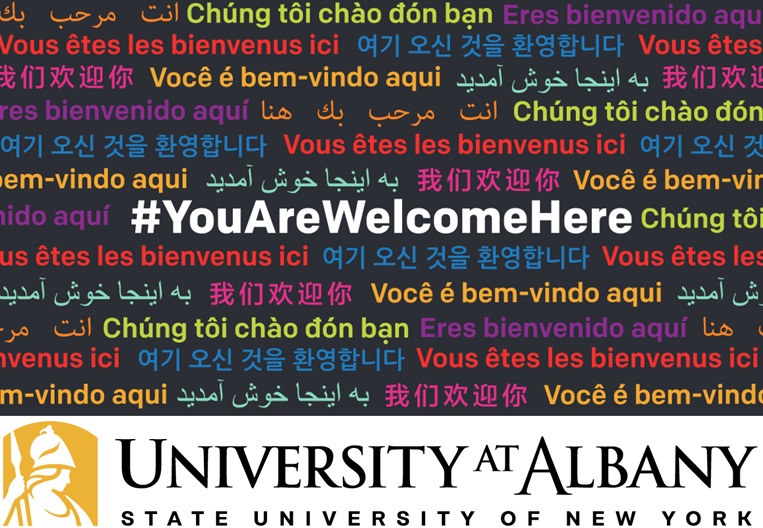
Read a message from ISSS Director, Dr. Michael Elliott.
View our latest newsletter.
ISSS is pleased to announce a new app that allows you to submit EForm requests and receive notifications from ISSS in the app
The staff of International Student and Scholar Services (ISSS) brings nearly five decades of experience to the job of helping international students forge a path to success through higher education. They're here to help you realize your dreams by earning a degree from the University at Albany.
Graduate Student Assistants, staff/faculty ISSS Campus Liaisons (ICSs) and the International Student Advisory Council (ISAC) also play an important role in international student and scholar success. Meet the team!
International students and scholars fund their studies and research at UAlbany with grants, scholarships and assistantships, or with their own money and financial support from their families.
In a few cases, however, through no fault of their own, excellent international students and scholars who are part-way through their programs at UAlbany find themselves unable to graduate or complete their research without additional financial support.
These funds are intended to provide emergency help in moments of crisis. Examples of crises include a sudden illness not covered by insurance; the death of a child, parent or financial sponsor; and an economic collapse, natural disaster, or coup d’etat in their home country.
Learn more about various ways you can donate via the mail or by phone, or make your contribution online.
To donate online, please designate your gift to International Students and Scholars 20-50001-00.
1400 Washington Avenue
Albany, NY 12222
United States
During the Academic Year
Monday through Friday, 9 a.m. to 5 p.m.
Walk-In Advisement: Monday, Tuesday, Thursday and Friday, 1 to 3:30 p.m.
During the Summer Break
Monday through Friday, 8 a.m. to 4 p.m.
Walk-In Advisement: Monday, Tuesday and Thursday, 1 to 3:30 p.m.