DS2019 Request EForm
This EForm is intended for host departments to request a DS-2019 for a prospective scholar. Before submitting the EForm please carefully review the invitation procedures (including documentation, funding, and fee requirements).
Creating an AccessISSS Account
If you do not currently have an account in the AccessISSS system please request account access. Account access to request a DS-2019 is only granted to the University faculty or staff who will be submitting the DS-2019 request on behalf of the prospective scholar(s), not the prospective scholar.
To request an account for a new user please contact Tara Evans at [email protected].
Submitting the DS-2019 Request EForm
Login to the AccessISSS online system with your UAlbany NetID (ex: AA123456) and password.
You will first need to "Add a New Person" and then submit the "Departmental Request for Form DS-2019." In addition to the tutorial video above, we also have a written step-by-step guide for how to complete these two requests.
This EForm will ask you to upload supporting documents. Please download and complete the Part B Fillable PDF Form with all required signatures (please do not complete in the web browser in OneDrive). You will also be asked to upload a copy of the prospective scholar's passport, proof of English proficiency and proof of funding. If you need assistance please review the File Upload Instructions webpage.
All updates related to your EForm will be communicated over email. Please allow up to 5-7 business days for processing.