File Upload Instructions (EForms)
EForms may require you to upload documentation. Please review the below for information on what types of files are accepted and how to upload the files.
Before attaching a file for upload to a form please check to be sure that the file is not blurry, that all text may be clearly read, and that the entire document may be seen. If the upload is not clear your request will not be considered complete and cannot be processed.
Upload Specifications
- Only PDF or image files may be uploaded (PDF, JPG, JPEG, GIFF, PNG)
- PDF files work best and should be used whenever possible
- Please do not upload bitmap or bmp images
- Please do not upload zipped files
- Once you have uploaded and submitted a file, it cannot be undone, so please be certain that you are selecting the correct document before uploading it.
Scanning Resources
- Scanners are available in the University libraries for student use
- Students may use the IMC in the basement of the main library to convert files to PDF and vice versa
- Additionally, students may find an online free service to convert images to PDF
Sample Documents
Please see the below for examples of an acceptable image of an I-20, DS-2019, passport page, visa page, and I-94 document. Please note: because these are samples for public use personal identification has been redacted. When you are submitting your forms we will need to see the information on your documents.