Switch to Classic View
"Classic View" works as fast as the new upgraded interface called "Smart UI", but it looks, and works, almost exactly like the old version of RedDot.
- To switch to Classic View, click the profile button at the topmost right of the interface. It looks like a silhouette of a person.
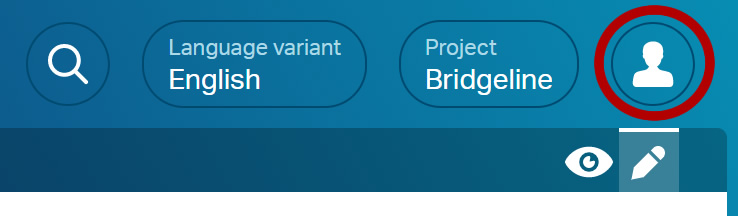
- When clicked, a short menu will appear, click "Classic View".
Switch back to Smart UI
If you're in Classic View, and want to switch to Smart UI, at the top right of the interface there is a row of buttons. Click the Smart UI button shown circled in red below.
![]()

