You can also review the following resources provided by the Accounting Office as a reference when dealing with your financial responsibilities at the University.
IFR
- How do I get an IFR account?
- What is an IFR account?
- Where can I get a spending plan?
- Can I change my spending plan?
- What is allocation?
- How do I change (increase) my allocation?
- What is overhead?
- What is the overhead rate?
- How is overhead calculated/charged to my account?
- What is the fringe rate on my IFR account?
- How is the fringe benefits rate calculated/charged?
- Can I move money from my IFR account to my State account and vice versa?
- What is revenue?
- Can I move revenue between accounts?
- How do I change the name of my IFR account?
- How do I change a signatory on my IFR account?
1. How do I get an IFR account?
A new account application form must be completed to establish any type of new account. The Account Establishment Committee will make a determination, based on the purpose of the account indicated on the application, what type of account should be set up. If determined an IFR is appropriate, notification and request for spending plan will be received from the Budget office.
2. What is an IFR account?
A self supporting account with activity that generates revenue in support of the expenditure activity within the account.
3. Where can I get a Spending Plan?
Contact the Budget office for template and instructions.
4. Can I change my spending plan?
Yes. Revisions to spending plans can be made at any time.
5. What is allocation?
Allocation in regard to IFR accounts is the account’s approval in sub objects to spend. Spending can take place in an IFR account up to the amount of allocation provided.
6. How do I change (increase) my allocation?
Requests to increase or decrease allocation levels in an IFR account should be reflected on a revised spending plan and submitted to the Budget office.
7. What is overhead?
Overhead is an assessment on revenue received into an IFR account to cover account set up and on-going administrative IFR costs. Please see the Rates page to view current overhead assessment rates.
8. What is the overhead rate?
For current overhead rates, see the Rates page.
9. How is overhead calculated/charged to my account?
Overhead is assessed on revenue received into an IFR account. The overhead is assessed monthly (the 1st of the month) for the previous month's revenue received.
10. What is the fringe rate on my IFR account?
For current fringe benefit rates, see the Rates page.
11. How is the fringe benefits rate calculated/charged?
IFR accounts are assessed fringe benefits on both PSR and TS fringeable costs. Fringe is assessed monthly (the 1st of the month) for the previous month's applicable expenditures.
12. Can I move money from my IFR account to my State account and vice versa?
No. Revenue cannot be moved from an IFR account to a State account.
13. What is revenue?
Revenue is the income generated by an IFR’s activity and supports the spending that takes place within the account.
14. Can I move revenue between accounts?
Transfers of revenue from one IFR account to another IFR account are made only with approval from the Budget office. If you would like to transfer revenue, submit a Revenue transfer request.
15. How do I change the name of my IFR account?
A request should be sent directly to the Accounting Office, copy to the Budget office. If the activity or nature of the IFR account is changing as well, the Budget office should be notified immediately.
18. How do I change a signatory on my IFR account?
A request should be sent to the Accounting Office with a copy to the Budget office.
DIFR
What is DIFR?
- DIFR is the Dormitory Income Fund Reimbursable. The DIFR fund receives revenue from students living in our residential facilities. DIFR funds are only used for dormitory related expenses.
Why don't I have a DIFR account?
- DIFR funds relate to dormitory income and related expenses.
All Funds Analytics
- How can I get access to All Funds Analytics?
Contact the Office of Financial Management & Budget - How do I use All Funds Analytics?
Contact the Budget office if you would like a lesson on the features available in All Funds Analytics. Below you will also find helpful hints, sub object listing codes, and video demonstrations that will introduce you to the system. - Access to All Funds Analytics: https://analytics.albany.edu
- How to login to All Funds Analytics: Video Demo
- How to open a dashboard: Video Demo
- How to include/exclude columns: Video Demo
- How to move columns: Video Demo
- How to save customizations: Video Demo
- How to print/export: Video Demo
- How to customize landing page: Video Demo
- Sub- Object Codes: Listing of Sub-objects
- Useful Tips/Tricks: Listing of Tips/Tricks