Overview
New assets must be tagged by our team at the time of acquisition.
- Equipment and furniture purchases, as well as any purchases of components to enhance an existing piece of equipment or furniture, with a unit cost of $2,500 or greater, must be reported.
- Laptops, desktop computers, and tablets with a unit value of $500 must be reported.
Asset Management reserves the right to tag assets at any cost. Whether an item requires a tag will be determined by our unit.
Report a New Asset
Once you have received and inspected a new asset costing $2,500 or greater, please download and print the New Asset Receipt Form.
You must complete the form in full, including identifying the New York State procurement card that was used to make the purchase and attaching any paperwork (copies of the invoice, packing slip, etc.).
Send your completed form and attachments via email ([email protected]).
Once we receive the form, we will contact you to make arrangements for tagging the new asset.
- Assets purchased with New York State funds are identified with a gold property tag or a barcoded tag number ending in 00.
- Assets purchased with Research Foundation funds are identified with a silver property tag or a barcoded tag number ending with in R0.
- Assets purchased with both New York State and Research Foundation funds are considered state-owned assets, so all New York State regulations and disposal rules apply. These assets will be tagged as a New York State asset.
Procurement Cards
We strongly recommend all assets purchased with a New York State procurement card be tagged at the time of purchase to ensure campus services will be available for that item in the future.
All assets purchased with a procurement card are considered state-owned, so all New York State regulations and disposal rules apply. Cardholders must change the sub object for credit card purchases of equipment from 3095 to 7395 on the reconciliation screen in the Procurement Card system.