How to Hide Pages in the Left Navigation
1. Click the left navigation link that you wish to hide.

2. Click on the foundation Open Page red dot under the Minerva logo.

3. Click on the Form Mode button, on the lower right side of the interface (circle with an “F” in the middle).

4. Scroll to the top of the form.
5. Click on " Do you want to prevent this page from displaying in the left navigation ? ".
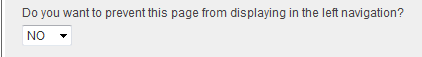
6. Change from No to“Yes”.
7. Click the Save button on the bottom right of the screen.

8. Click the Editing Mode button on the lower right of the interface (circle with a blank middle).

9. Click the Close Page foundation red dot to release the page.
10. You are now done hiding the link and can publish the page piece.

