How to Change the Page Headline
1.Click on the foundation Open Page red dot under the Minerva logo.
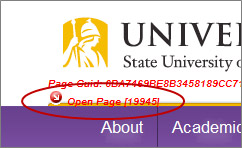
2.Right click anywhere on the page and choose Edit Properties.
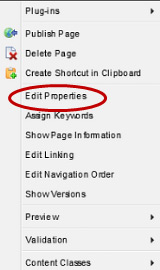
3.Enter a Headline in the Headline box:
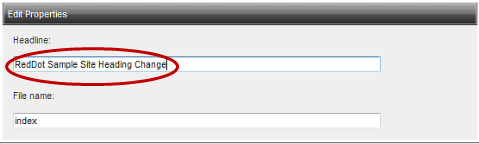
4.Click OK.

5.Click the Close Page foundation red dot to release the page.

