Campus Funds Guide
Discount Dollars, Munch Money, Podium and Campus Gold
Learn about the various campus funds you can have on your UAlbany ID Card via the video, chart and FAQs below!
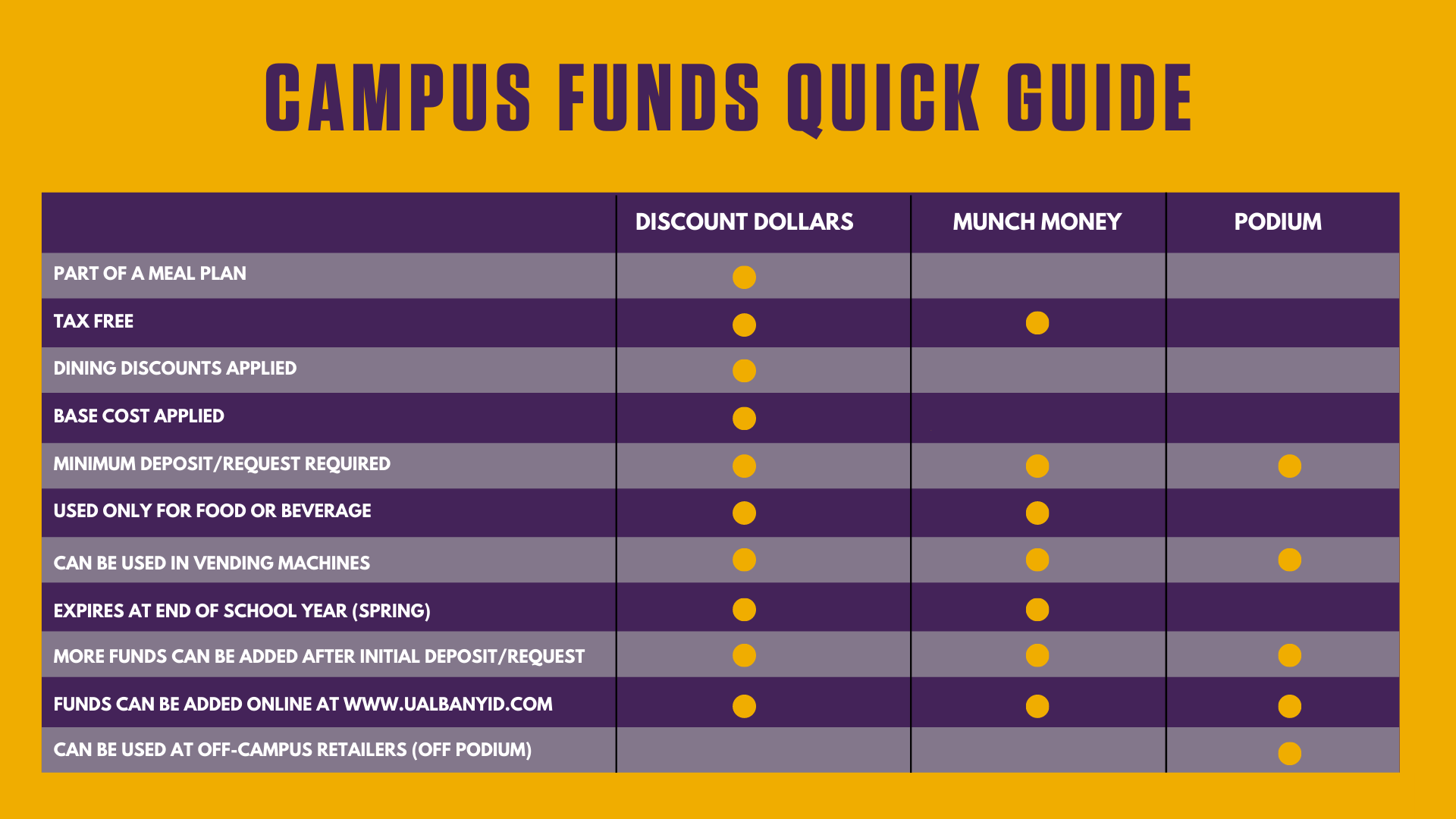
Discount Dollars
Overview:
Discount Dollars are part of your chosen meal plan and set up as a declining balance account on your ID card. Each time you use your ID card at a dining location, your meal plan's Discount Dollars will get activated and the venue-specific deep discount will automatically be calculated and the balance will be debited for your purchase. To see a list of venue-specific discounts, please visit the myMeal Plan webpage.
Can Discount Dollars be used for vending machine purchases?
Discount Dollars can be used in vending machines, however, vending machines do not activate a discount with Discount Dollars. Hence, it is best to use a different campus tender such as Munch Money or Podium. If an ID Card is used at a vending machine, the machine is programmed to debit funds in the following order: Munch Money, Podium, Campus Gold, Discount Dollars.
Can Discount Dollars be used off campus?
No, Discount Dollars can only be used to make on-campus food and beverage purchases.
Can I add more funds to my Discount Dollars account?
Yes, students on a myFlex Meal Plan can add up to $500 in ‘add-on’ Discount Dollars a semester. Students on the myChoice meal plan cannot add Discount Dollars.
Does the Discount Dollars balance carry over?
Discount Dollars roll over from semester to semester for one full academic year (summer to spring) as long as you remain enrolled. Discount Dollars remaining at the end of the spring semester will be forfeited. If a student moves off campus in the spring and does not purchase another meal plan, his/her Discount Dollars will remain active until the end of the spring semester.
Will I receive a refund for my unused Discount Dollars if I cancel my meal plan?
Meal plans, which include Discount Dollars, are subject to New York State tax laws, and therefore refunds (full or partial) may only be granted under certain circumstances, and only through the first eight (8) weeks of the semester in which the plan was purchased. Any optional ‘add-on’ Discount Dollars will be forfeited if a meal plan is canceled due to withdrawal from the University. If not withdrawing from the University, ‘add-on’ Discount Dollars will be converted to Munch Money. Please refer to the UAlbany Dining change/refund policy for more information.
Munch Money
Overview:
Munch Money is a tax-free declining balance account that all students can elect to add to their UAlbany ID Card to make food/beverage purchases on campus. Munch Money is separate from meal plans. Students on a meal plan may want to add Munch Money to make purchases at 518 Market, vending machines and other prepackaged goods since these locations do not activate discounts with the Discount Dollars.
Can Munch Money be used for vending machine purchases?
Yes, in fact, Munch Money and Podium are encouraged to be used instead of Discount Dollars at vending machines. If an ID Card is used at a vending machine, the machine is programmed to debit funds in the following order: Munch Money, Podium, Campus Gold, Discount Dollars.
Can it be used off campus?
No, Munch Money can only be used to make on-campus food/beverage purchases.
How can I add Munch Money?
Students can elect to add Munch Money to their UAlbany ID Card by going to the ID Card Office Portal, using the CBORD Mobile ID App, or contacting the ID Card Office at [email protected]. The minimum deposit is $25. Additional Munch Money can be added at any point throughout the academic year.
Do Munch Money funds roll over?
Munch Money funds carry over from semester to semester for one full academic year (summer to spring) as long as you remain enrolled. Any Munch Money remaining at the end of the spring semester will be forfeited.
Can I receive a refund for my unused Munch Money?
Munch Money rolls over from semester to semester for one full academic year (summer to spring) as long as you remain enrolled. Munch Money remaining at the end of the spring semester will be forfeited.
Podium
Overview:
Podium is a declining balance account that is available on your UAlbany ID Card when you elect to deposit funds into the account. Podium purchases are subject to NYS sales tax.
Where can I use Podium?
With Podium you can make purchases at University dining locations, vending machines, the University Bookstore, the Performing Arts Center, and a select list off-campus retail locations.
Can Podium be used for vending machine purchases?
Yes, in fact, Podium and Munch Money are encouraged to be used instead of Discount Dollars at vending machines. If an ID Card is used at a vending machine, the machine is programmed to debit funds in the following order: Munch Money, Podium, Campus Gold, Discount Dollars.
Can Podium be used off campus?
Yes, Podium can be used at designated off-campus retail locations, such as Blaze Pizza and CVS. See the current list of off-campus Podium vendors.
How can I add Podium?
Podium funds can be purchased with a credit/debit card by going to the ID Card Office Portal, using the CBORD Mobile ID App, or emailing the ID Card Office. If funds are added via a credit card, the minimum deposit is $10.
Do Podium funds roll over?
Your Podium balance carries over from semester to semester as long as you are an enrolled student.
Can I receive a refund for my unused Podium?
If you are officially leaving the University, you can request a Podium refund through the ID Card Office. Your refund is subject to a $5 processing fee. Please refer to the Podium Account Inactivity Fee & Refund Policy for more information.
Can I use Podium to purchase external gift cards?
No, Podium cannot be used to purchase external gift cards on campus or off campus.
Campus Gold
Overview:
Campus Gold is an advance of up to $650 per semester that is available to any student. Students who request Campus Gold are typically waiting for financial aid to arrive and are in need of purchasing textbooks/course materials and supplies at the University Bookstore and/or food at campus dining locations.
Once registered for fall or spring classes, you can request Campus Gold by logging into ID Card Office Portal. Registered students can request funds for approximately four weeks before and two weeks after the start of each fall and spring semester. Campus Gold cannot be used to pay your E-Bill (tuition, fees etc.)
Who do I contact for more information about Campus Gold?
Email the ID Card Office or by phone (518) 442-5989. The ID Card Office (CC B-52) is open and you may stop by during their hours of operation.
Can Campus Gold be used in vending machines?
Yes, Campus Gold can be used in vending machines. If an ID Card is used at a vending machine, the machine is programmed to debit funds in the following order: Munch Money, Podium, Campus Gold, Discount Dollars.
Can Campus Gold be used off campus?
During the first four weeks of each semester, Campus Gold can only be used on campus. If you elected to have any Campus Gold balance at the end of the first four weeks of the semester maintained in your Podium account, you will be able to use that Podium balance on campus and at select off-campus vendors.
Can I add more funds to my Campus Gold account?
The maximum amount that can be requested is $650. All requests must be made within the first 10 business days of the semester.
Does my Campus Gold balance roll over?
Campus Gold funds only last for the first four weeks of the semester. Any remaining balance will be converted to either Podium funds or refunded to your student account depending on your selection when requesting Campus Gold.
Can I receive a refund for my unused Campus Gold funds?
When you requested Campus Gold, you indicated how you would like your balance managed at the end of the fourth week of the fall or spring semester. If you made more than one request, the selection you made last will be applied to your entire balance. If you decided to have your Campus Gold balance refunded, it will be removed from your UAlbany ID Card and refunded to your student account. If you have paid your tuition bill in full, a refund check will be mailed to your home address. If you decided to have your balance maintained as Podium, it will be rolled into your Podium balance and is subject to the Podium Account Inactivity Fee & Refund Policy.


