Finding the PageID
In RedDot every page has a PageID. You can find the PageID by following the instuctions below.
1. Navigate to your desired URL i.e. the URL for which you need to find the PageID
example - (www.albany.edu/reddot)
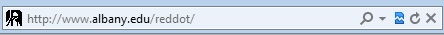
2. Right click on the page to bring up the menu.
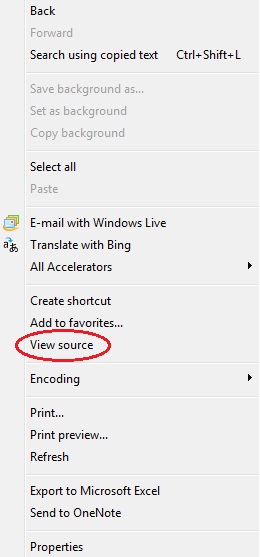
3. Select 'view source', this will open a new window.
4. Look for the line beginning with <head>.
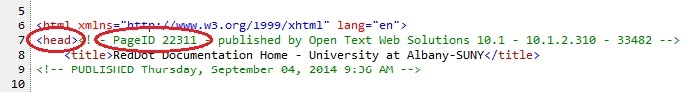
5. Your PageID is the number following 'PageID'.

