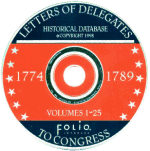|
Letters of Delegates to Congress, 1774-1789. Edited by Paul H. Smith, Gerard W. Gawalt, Rosemary Fry Plakas, Eugene R. Sheridan, and Ronald M. Gephart. Summerfield, Florida: Historical Database, 1998. CD-ROM. PC, Windows 3.1 or higher. More information is available at the Historical Database Web site: http://www.historicaldatabase.com.
The marriage of modern technology to a such a remarkable scholarly work would seem to give birth to unprecedented ways of studying and understanding the Revolutionary era. The proof is in the use. Technophobes will be relieved to discover that the CD-ROM is very user friendly, and technophiles will be pleased to find that the Folio Views search engine is highly sophisticated and powerful, faster than the speediest cursor and able to leap broad data blocks at a single bound. The ability to exploit the possibilities of the database depends less on one's computer skills than on the limits of one's imagination and powers of logical thought. Only Mac users will be disappointed (and properly so) by the fact that there is no version yet for them. On a 100-megahertz Pentium PC using Windows 95, the initial setup and the subsequent opening and closing of the database proved to be quite simple and quick after Norton Anti-Virus Auto-Protect and Program Scheduler were disabled temporarily. When those features were enabled, the computer would not recognize the appropriate executable files on the CD-ROM, which apparently is a Norton rather than a Historical Database glitch. The layout of the database corresponds closely to the structure and even the appearance of the printed volumes. The documents, with their accompanying endnotes, follow one another in chronological volume order within a single large database. At the end of the 25 volumes there are a chronology of the Continental Congress, a list of the delegates by state with their respective dates of service, and lists of repository symbols and the short titles of sources cited in the work. Omitted from the CD-ROM are all of the black-and-white illustrations found in the volumes, the introductory material from volume one, and the individual volume indexes. Although the decision to leave out the illustrations (except for brief indications of their placement in the printed volumes) is justified in the introduction to the CD-ROM on the grounds that they "were not of sufficient academic interest to reproduce," one wonders if the CD-ROM is being held to some unarticulated higher scholarly standard that is not applicable to the printed edition. Certainly the editors' carefully selected illustrations and capsule descriptions of them (which also are omitted on the CD-ROM) add much of interest and use to the printed edition and presumably would do the same for the CD-ROM edition if time, cost, or copyright problems do not prohibit it. The omitted introductory material from volume one, consisting of the "Forward," "General View of the Work," and "Editorial Method," appears in the small printed Users Guide that accompanies the CD-ROM, but it would have been better if it could also have been included in the electronic version of the Users Guide on the CD-ROM or added to the brief "Introduction" file that accompanies the database. Editorial methodology and project aims are matters of considerable academic interest, and all users should have ready access to such material regardless of format. Basic navigation through the database is relatively simple. One can move up and down by scrolling or using up and down page keys. Using a mouse to click the "contents" button on the "toolbelt," which is located on the left side of the screen, enables one to jump instantly to the beginning of any one of the 25 volumes, the chronology, delegates list, or sources. The latter three elements are so valuable as reference tools that in future updates of the CD-ROM each of them should be made available, as the Users Guide already is, in a pop-up window that can be accessed from any place in the database and kept open as long as a user wishes. The endnote numbers in the text of the documents are jump linked to the endnotes only for volume one and the first half of volume two, where they inexplicably stop. That shortcoming is only occasionally inconvenient since most documents are relatively short and one does not have to scroll far to find a particular endnote. Of much greater use are the consistently linked cross references to other documents and endnotes in the Letters. Every cross reference that the editors make in the annotation is unlined and rendered in an eye-catching color. When multiple cross references appear within a single endnote, each one is given a different color (green, purple, blue, red, or brown) to avoid confusion with one another. Clicking a linked cross reference with a mouse immediately takes one to the pertinent document or endnote wherever it is in the database, and a click on the "backtrack" button on the "toolbelt" promptly returns one to the point of departure. One's location within the database can be determined at any place by either of two reference systems: the volume and page numbers of the printed edition or the record numbers of the documents within the CD-ROM edition. A small window at the top of each screen indicates the current volume number and its date ranges, and the volume page numbers and running date headings appear in red at the appropriate places in the database text. This system avoids the problem of referencing electronic documents by allowing one to continue using the traditional citation forms developed for printed works, such as, Letters of Delegates, 12:281-84. The CD-ROM record number always appears in a block in the lower left corner of the screen. A small pop-up "go to" dialogue box allows one to go instantly to any one of the 22,779 records within the database, but one has to know the number of the document one wants to access in this way by having visited it previously and noted its number or one has to be a good estimator. There is no guide precisely correlating specific documents with their record numbers, nor is there any "go to" function for the printed volume and page numbers, which limits the usefulness of such references when using the CD-ROM version. The principal purpose of this CD-ROM being research, however, most users will access the documents primarily through the search engine, the basic operation of which is relatively simple and rapid. Clicking the "query" button on the "toolbelt" brings up a search dialog box, where one types the word, word pattern, or phrase (up to 1,000 characters in length) that he or she wishes to find and then clicks "OK." The first "hit" in the database appears on the screen almost immediately with the search term highlighted in blue. One moves from one blue highlighted "hit" to another by clicking the "next" or "previous" buttons on the "toolbelt." The search can be ended by clicking the "clear query" button on the "toolbelt," which removes all of the blue highlights, or one simply can begin a new search.Every word in the database, including misspellings, contractions, and abbreviations, has been indexed and can be found in the comprehensive word list that appears in a box inside the search dialog box. As one types a word to be searched, the list automatically scrolls down to that word or the closest approximation of it. This feature is essential given the fact that nearly all modern documentary editors follow fairly literal transcription policies, rendering words and most punctuation exactly as written on the manuscript. The word list alerts the user to the range of spelling variations of a word or name within the database. For example, one finds that the name "Washington" appears in the database also as "Washingn," "Washingon," "Washingston," "Washinton," and "Wasshinton," as well as in possessive forms. Fortunately, the search engine allows "wildcard" searches where a question mark replaces a single character in a word and an asterisk replaces multiple characters in a word. For example, a query for "wom?n" will find both "woman" and "women," and a query for "work*" will find "work," "work'd," "worked," "workers," "workhouse," "working," "workings," "workman," "workmanship," "workmen," and "works." However, the "word stem" search, in which the query "work%" is supposed to find forms of the word such as "worked," "working," and "works" and not words such as "workhouse" or "workmen," did not function at all. It found only "work." Likewise, the "synonym" search failed to operate. The query "beautiful" found only "beautiful" and not "handsome" or "pretty." The real fun and the most productive results come in conducting multiple word and phrase searches. By using the four available Boolean operators (and, or, not, exclusive or), one can construct simple or very complex queries, and by looking at the "results map" that appears in a box within the search dialog box, one can see the number of hits generated by a particular query before starting the search and can modify the query to increase or decrease the number of hits in order to focus the search more precisely. For example if one wishes to find information about the Continental frigate Delaware, one could begin his or her query by typing "frigate" and then noting on the "results map" that hits for that word occur in 465 documents. Adding "and Delaware" reduces the number of hits to 75. Then, wishing to exclude references to the Delaware River, capes or counties, one could add "not (river or capes or counties)," which further reduces the number of hits to 25. One could then click "OK" to search for those 25 hits in the database. Discovering, however, that the above query still produces a number of hits that did not pertain to the frigate Delaware, one could conduct a phrase search by typing "frigate delaware" within quotation marks in the query box. The "results map" indicates that those two words appear next to one another in that order in nine records. Realizing that the two words only have to be close to one another, one then could change the query to an ordered proximity search by adding "/5" to indicate that "frigate" and "delaware" should be with five words of one another but still in that order. That change increases the number of hits to 14. Finally realizing also that the order of the words was not crucial, one could change the ordered proximity search to an unordered one by replacing "/5" with "@5." That change further increases the number of hits to 16. Reducing the unordered proximity search to be within three words of one another reduces the number of hits to 14, and increasing it to ten words increases the number of hits to 25. Every query searches the entire database, but if one is interested only in a limited chronological period, he or she can start the search and then click the "contents" button to see the number of hits that the query has generated in each of the 25 volumes. One then simply has to click on the relevant volume in order to go it and continue the search from that point. For example, if one is researching the obscure North Carolina delegate Whitmell Hill who served in the Continental Congress from December 1778 to April 1779 and from June to November 1780, one can search for "Whitmell Hill" and "Mr. Hill," but references to him simply as "Hill" might be missed. A search for "hill," however, produces 314 hits, many of which undoubtedly pertain to geographical hills such as Bunker Hill. By going to the contents page after launching the search for "hill," one can select and search only the volumes that cover Whitmell Hill's times of service: volume 11 where there are 7 hits, volume 12 where there are 8 hits, volume 15 where there 14 hits, and volume 16 where there are 13 hits. Although some of those hits concern ship pilot Benjamin Hill, Chapel Hill, NC, or McGraw-Hill Book Co., one is able to find all mentions of Whitmell Hill among them in a relatively efficient manner. Making full use of this CD-ROM obviously requires some familiarity with the documents and their subject matter as well as considerable forethought. For those reasons it is evident that the CD-ROM search engine should be considered as a means of supplementing and extending the volume indexes created by the editors and not as a substitute for them. The insights that the editors gain through their extraordinarily close work with the documents guide their preparation of the volume indexes, and the resulting main, sub, and sub sub entries make those insights available to users in a compact and efficient format. For example, the main entry for "North ministry" in the index to volume one of the Letters contains sub-entries that provide ready access to information not easily found with a search engine: "blamed for breach with colonies," "criticized," "response to Congress' resolutions awaited," "conciliatory proposal," "scheme to corrupt American leaders feared," "British support accessed," and "misrepresentation denounced by Benjamin Franklin." The principal value of the CD-ROM search engine lies in its ability to find subjects and relationships not covered by the printed indexes, exact quotations, and patterns of word usage that reveal developing patterns of thought. Ideally, a serious researcher should have access both to the printed indexes and the CD-ROM search engine in order to the exploit the advantages of both. The other significant advantage of the CD-ROM is the ability to copy and paste and/or print specified text at will. Note taking in particular is facilitated by the copy-and-paste function. One simply uses a mouse to block off the text in which one is interested, copies it, and pastes it to a document in one's word processing system. Better yet, one can copy and paste a relevant quotation directly into a document while one is composing it. Printing selected text directly from the CD-ROM is quick and convenient, and one has be careful only to avoid printing all 15,000-plus pages of the database by accident. In spite of a few relatively minor glitches, the CD-ROM version of Letters of the Delegates is an impressive achievement that enhances the splendid scholarly edition that Paul Smith and his colleagues have crafted so expertly over the last three decades. Any one who wishes to catch a glimpse of the future of documentary editing and understand its implications should spend some time with this CD-ROM. Philander D. Chase Copyright © 1999 by The Journal for MultiMedia History Comments | JMMH Contents |